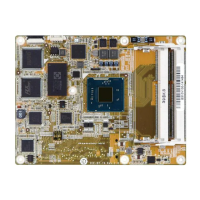Do you have a question about the IEI Technology IMBA-8650 and is the answer not in the manual?
Details the main features and specifications of the IMBA-8650 motherboard.
Lists and describes onboard and external peripheral connectors and jumpers.
Presents detailed technical specifications of the IMBA-8650 motherboard.
Details the Intel 865G Northbridge chipset and its features.
Details the Intel ICH5 Southbridge chipset and its features.
Details the locations of peripheral interface connectors on the motherboard.
Lists external peripheral connectors on the rear panel.
Describes internal peripheral connectors found on the motherboard.
Details the 4-pin ATX power supply connector, location, and pinout.
Details the 66-pin AGP slot, its location, and pinout.
Details the 20-pin ATX power supply connector, location, and pinout.
Details the 7-pin audio connector, its location, and pinout.
Details the 4-pin auxiliary audio connector, location, and pinout.
Details the 50-pin Compact Flash socket, its location, and pinout.
Details the 3-pin fan connectors, their location, and pinout.
Details the 34-pin floppy disk connector, its location, and pinout.
Details the 12-pin front panel connector, its location, and pinout.
Details the 40-pin IDE connectors, their location, and pinout.
Details the ISA slots for expansion modules, their location, and pinout.
Details the PCI slots for expansion modules, their location, and pinout.
Details the SATA drive connectors, their location, and pinout.
Details serial port connectors (COM2, COM3, COM4, COM5, COM6), their location, and pinout.
Details the 4-pin serial port connector (CN12), its location, and pinout.
Details the internal USB connectors (USB2, USB3), their location, and pinout.
Lists the external peripheral devices connectable to the rear panel.
Details the PS/2 keyboard/mouse connector, its location, and pinout.
Provides essential precautions for handling electronic components to prevent ESD damage.
Covers the installation of critical components: CPU, cooling kit, and DIMMs.
Provides step-by-step instructions for installing the Socket 478 CPU.
Provides instructions for installing the CPU cooling kit.
Provides instructions for installing DIMM memory modules.
Explains how jumpers work and provides diagrams.
Explains the Clear CMOS jumper function and settings.
Covers connections for internal peripheral devices using cables.
Details the Standard CMOS Features menu for basic BIOS configuration.
Details the Advanced BIOS Features menu for CPU and peripheral configuration.
Details the Power Management Setup menu for power saving features.
Details the PnP/PCI Configurations menu for plug and play and PCI options.
Displays system operating parameters like temperature and voltages.
Allows adjustment of system frequencies and voltages.
Provides step-by-step instructions for installing the chipset driver.
Provides instructions for installing the Intel Graphics Media Accelerator driver.
Provides instructions for installing the Intel Network Adapter driver.
Provides instructions for installing the Realtek RTL8110SC GbE LAN driver.
Provides instructions for installing the Realtek AC'97 audio driver.
Explains the Watchdog Timer function for system recovery.
| Brand | IEI Technology |
|---|---|
| Model | IMBA-8650 |
| Category | Motherboard |
| Language | English |