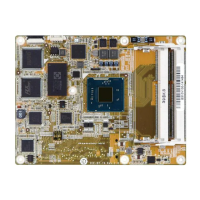Do you have a question about the IEI Technology ROCKY-6614 and is the answer not in the manual?
Comprehensive overview of the ROCKY-6614 CPU board, including applications, benefits, features, connectors, and technical specifications.
Covers CPU support, compatible backplanes, onboard chipsets (SiS661CX, SiS964), and memory support.
Details graphics support, PCI bus, GbE Ethernet, drive interfaces (SATA, IDE, FDD), serial ports, USB, and IrDA.
Information on system monitoring, BIOS features, operating temperature, audio codec, and power consumption.
Details layout, types, and pinouts of onboard peripheral interface connectors.
Descriptions and pinouts for internal connectors (FDD, IDE, COM, etc.) and rear panel connectors (PS/2, USB, etc.).
Information on onboard jumpers, including the Clear CMOS jumper and its function.
Important notices, precautions for installation, and guidelines for unpacking the CPU card safely.
Step-by-step instructions for installing the CPU, cooling kit, and DIMM modules onto the CPU board.
Connecting peripheral devices, mounting the CPU card into a chassis, and rear panel connections.
Introduction to BIOS setup, navigation keys, and an overview of the Main BIOS menu.
Covers advanced settings for CPU, IDE, Floppy, Super IO, Hardware Health, ACPI, USB, PCI/PnP, Boot, Security, and Chipset.
Details power management features and procedures for exiting BIOS, saving or discarding changes.
Lists the software drivers provided on the CD for AGP, Audio, Chipset, IDE, and LAN.
Step-by-step instructions for installing AGP, Realtek Audio, SiS VGA Utilities, SiS IDE, and LAN drivers.
A detailed list of BIOS configuration options with their corresponding page numbers for easy reference.
Explains the purpose, operation, and BIOS function call for the Watchdog Timer in recovery scenarios.
Provides tables for I/O addresses, memory addresses, IRQ mappings, and DMA channel assignments.
Introduction to the ALC655 CODEC and reference to driver installation procedures.
Details on sound effect configuration, equalizer, speaker settings, karaoke, and environment simulation.
Speaker testing, connector sensing, HRTF demo, microphone effects, and general utility information.
Introduction to RAID levels (JBOD, RAID0, RAID1) and initial setup steps including driver copying.
Detailed steps for configuring the SATA controller in BIOS and the RAID BIOS utility for array setup.
Procedure for installing the operating system onto the configured RAID drives.
| CPU Socket | LGA 1151 |
|---|---|
| CPU | Intel 6th/7th Gen Core i7/i5/i3/Pentium/Celeron |
| Memory Speed | 2133 MHz |
| USB Ports | 4 x USB 3.0, 4 x USB 2.0 |
| Expansion Slots | 1 x PCIe x16 |
| Video Outputs | 1 x VGA |
| Serial Ports | 2 x RS-232/422/485 |
| Digital I/O | 8-bit DIO |