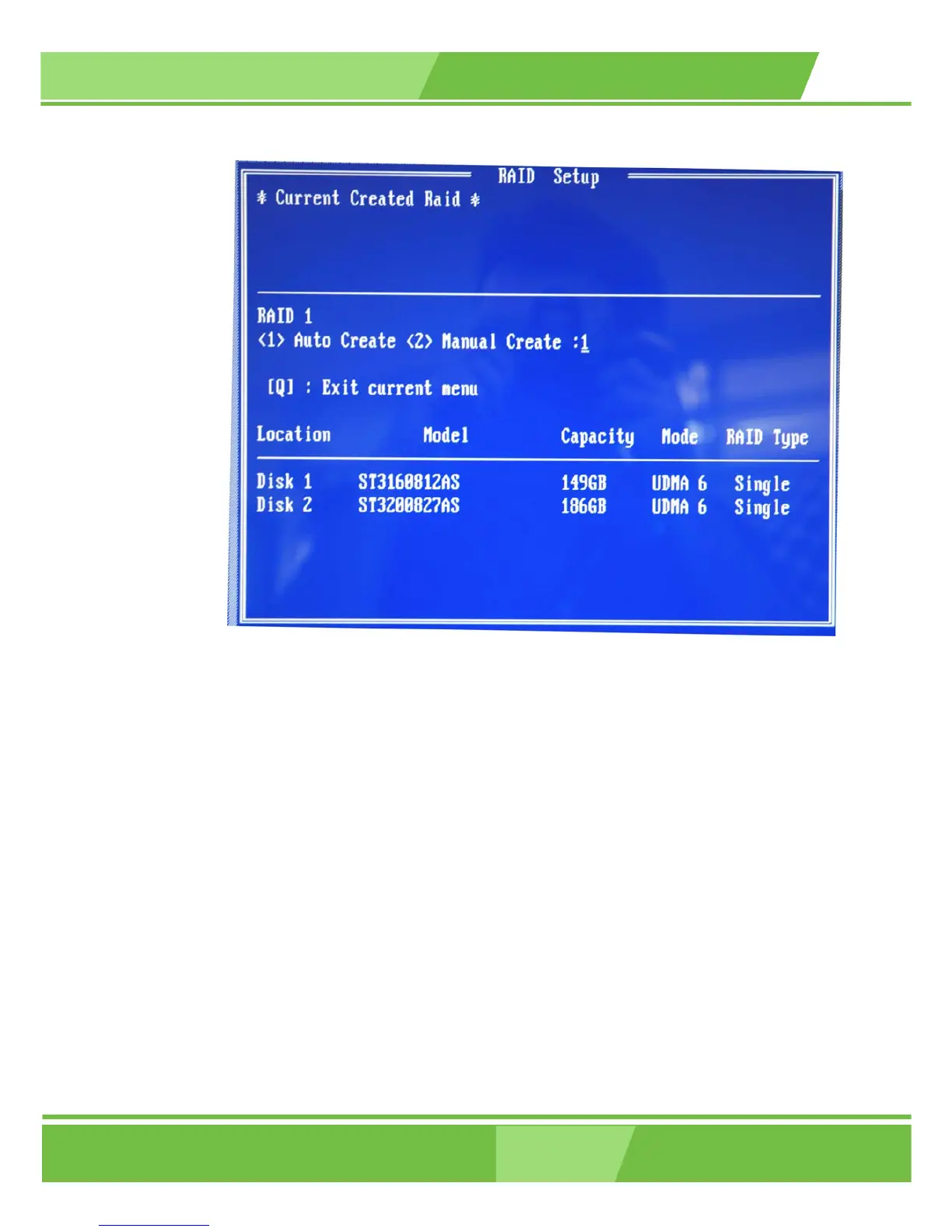1-19
9
ROCKY-6614 CPU Card
199
Figure E-8: Select “Auto”
Step 8:
You will then be asked to Auto create or manual create. Select Auto create.
Step 9: After the RAID configuration is complete, save your change and exit the RAID
configuration utility. Step 0:
E.2.6 Install the OS
Now you will install the OS onto the SATA drives. To do this, follow the steps below.
Step 1: Insert the OS installation CD into the CD drive attached to your IDE device.
Step 2:
Restart the system.
Step 3: You will be prompted to press “F6” to install the RAID controller device. You will
then be prompted to press “F2” to continue the installation.
Step 4: You will receive a message informing you that the OS is unable to determine the