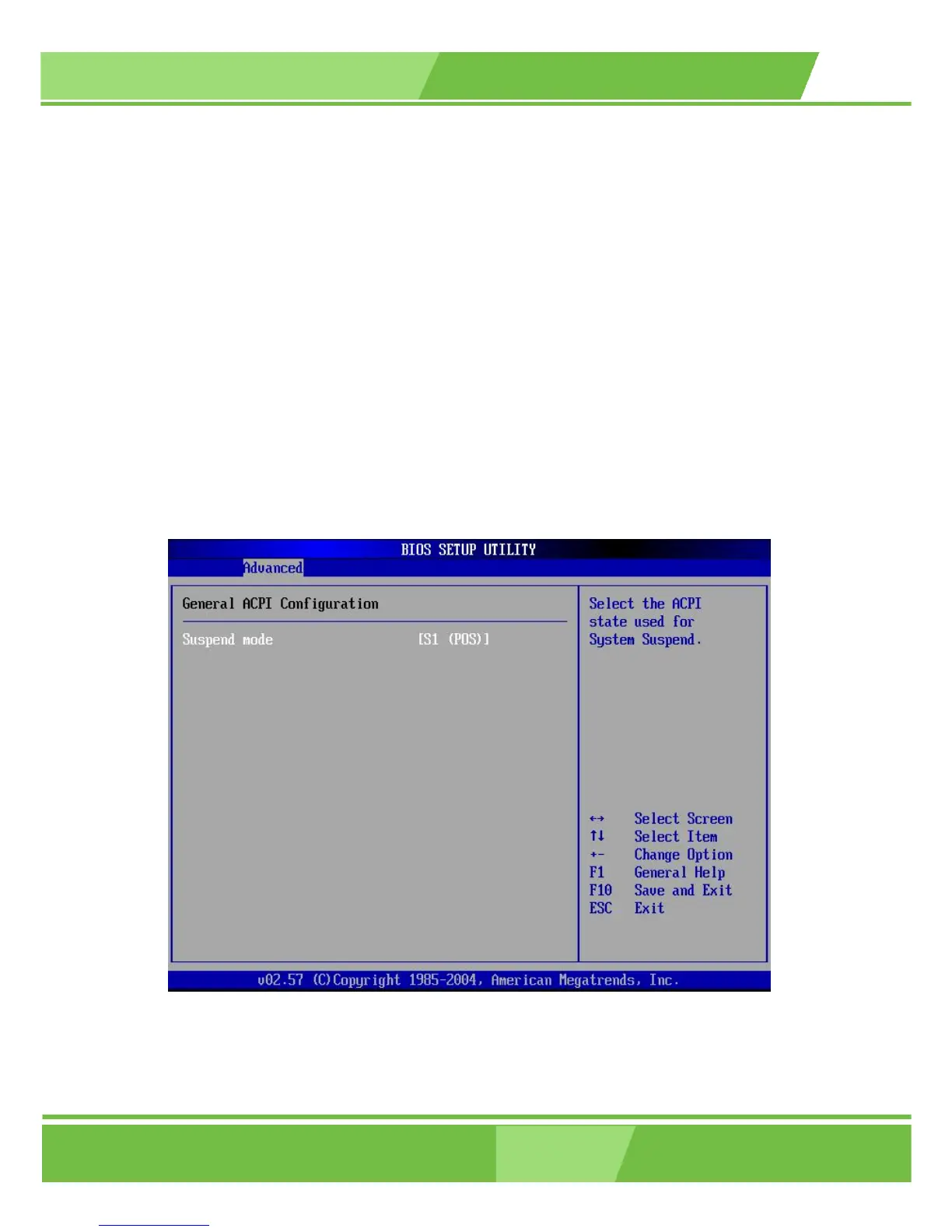1-99
ROCKY-6614 CPU Card
99
ACPI Aware O/S [Yes]
ACPI Aware O/S can only be configured if your OS complies with the ACPI standard.
Windows 98, Windows 2000, and Windows XP all comply with ACPI.
No
Disables the ACPI support for the OS. This selection should be
disabled if the OS does not support ACPI
Yes
(Default) Enables the ACPI support for the operating system. This
selection should be enabled if the OS does support ACPI
5.3.6.1 General ACPI Configuration
The General ACPI Configuration menu (BIOS Menu 10) allows you to select the ACPI
state when the system is suspended.
BIOS Menu 10: General ACPI Configuration [Advanced\ ACPI Configuration]