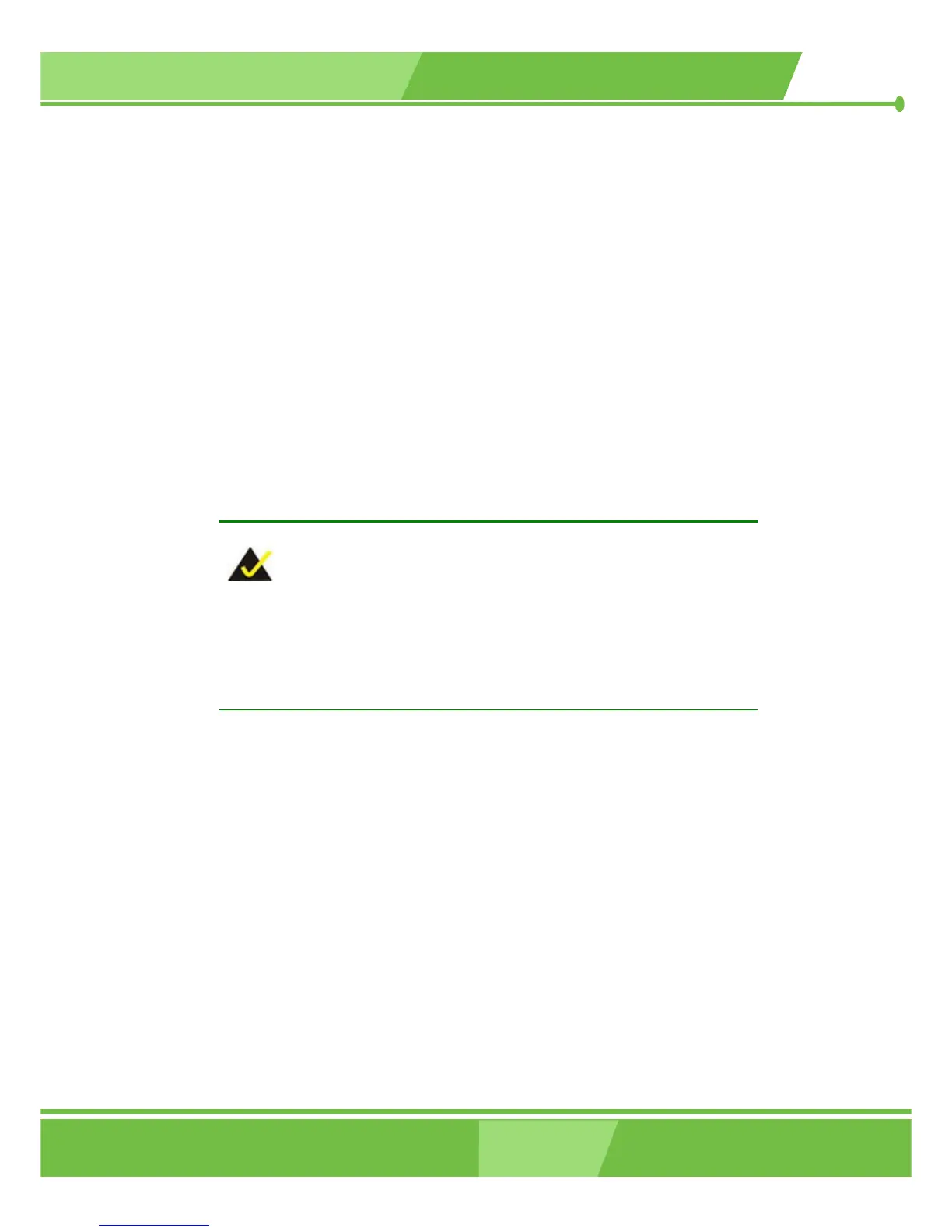1-68
CKY-6614 WSB- Card
68
IEI
®
Technology, Corp.
4.3.4.1 IDE Disk Drive Connector (IDE1)
The cable used to connect the CPU card to the IDE HDD is a standard 44-pin ATA 66/100
flat cable. To connect an IDE HDD to the CPU Card, follow the instructions below.
Step 1: Find the ATA 66/100 flat cable in the kit that came with the CPU Card.
Step 2: Connect one end of the cable to the PIDE1 connector on the CPU card. A keyed
pin on the IDE connectors prevents it from being connected incorrectly.
Step 3: Locate the red wire on the other side of the cable that corresponds to the pin 1
connector.
Step 4:
Connect the other side of the cable to the HDD making sure that the pin 1 cable
corresponds to pin 1 on the connector.
Step 0:
NOTE:
When two EIDE disk drives are connected together, back-end jumpers on
the drives must be used to configure one drive as a master and the other as
a slave.
4.3.4.2 Floppy Drive Connector (FDD1)
This connector provides access to two externally mounted 3.5” floppy drives. To connect
the CPU Card to a FDD, follow the instructions below.
Step 1: Insert one side of the cable into the FDC making sure that the red wire on the
cable corresponds to pin one on the connector.
Step 2:
Attach the connector on the other side of the cable to the floppy drive(s). You
can only use one connector in the set. The connection sequence determines
which of the two connected floppy drives is drive A: and which is drive B.
Step 0: