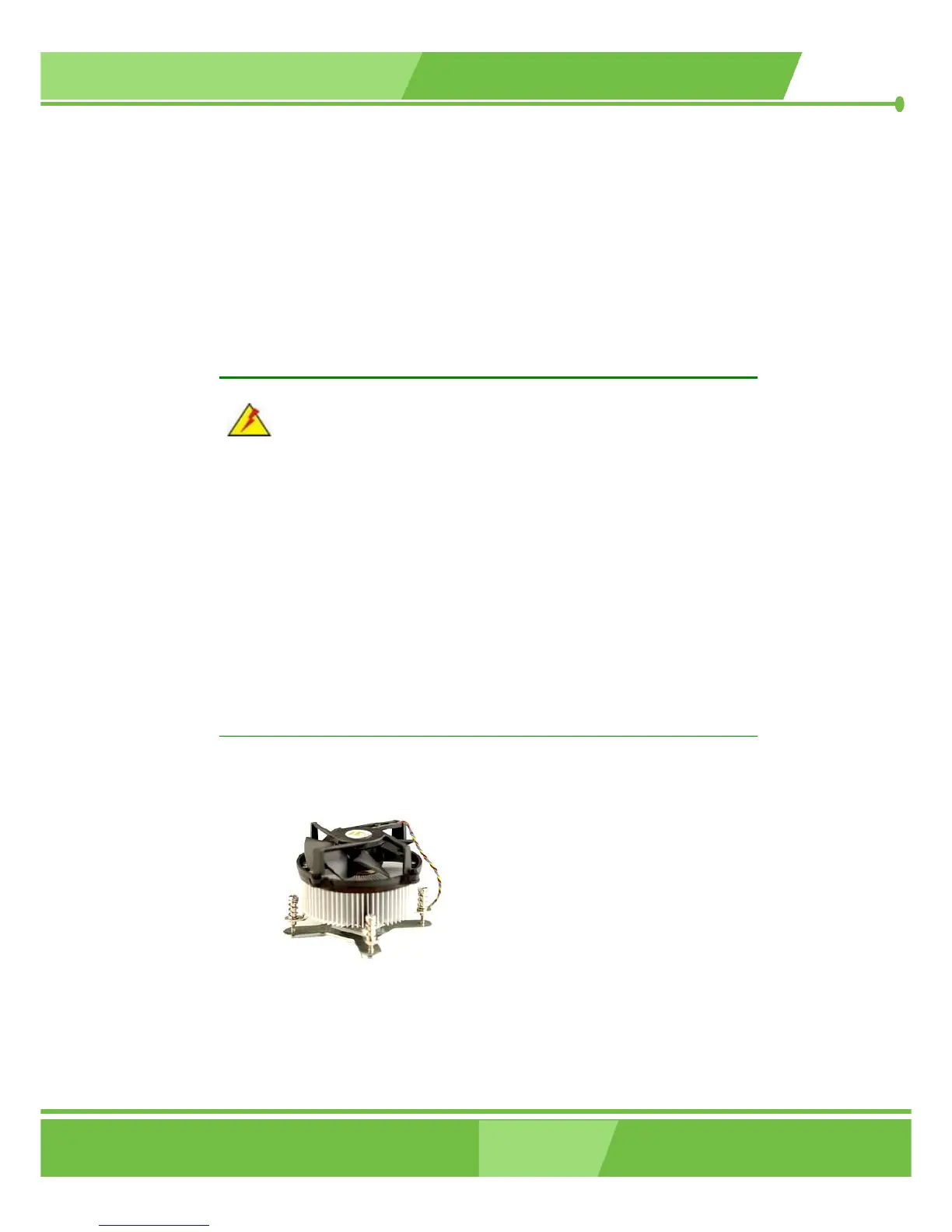1-64
CKY-6614 WSB- Card
64
IEI
®
Technology, Corp.
Step 5: Close the CPU socket.
Close the load plate and engage the load lever by
pushing it back to its original position. Secure the load lever under the
retention tab on the side of CPU socket.
Step 6: After the cooling kit is installed (see Section 4.3.2), connect the CPU cable to
the CPU 12V power connector.Step 0:
4.3.2 Cooling Kit (CF-520) Installation
WARNING:
It is strongly recommended that you DO NOT use the original
heatsink and cooler provided by Intel on the ROCKY-6614.
The CPU board is vertically mounted on a horizontal backplane, and Intel’s
heatsink does not come with a support bracket on the soldering side, the
PCB may be bent by the weight of the cooling kit.
IEI’s cooling kit (CF-520) includes a support bracket that is combined with
the heatsink mounted on the CPU to counterweigh and balance the load on
both sides of the PCB.
Figure 4-5: IEI CF-520 Cooling Kit