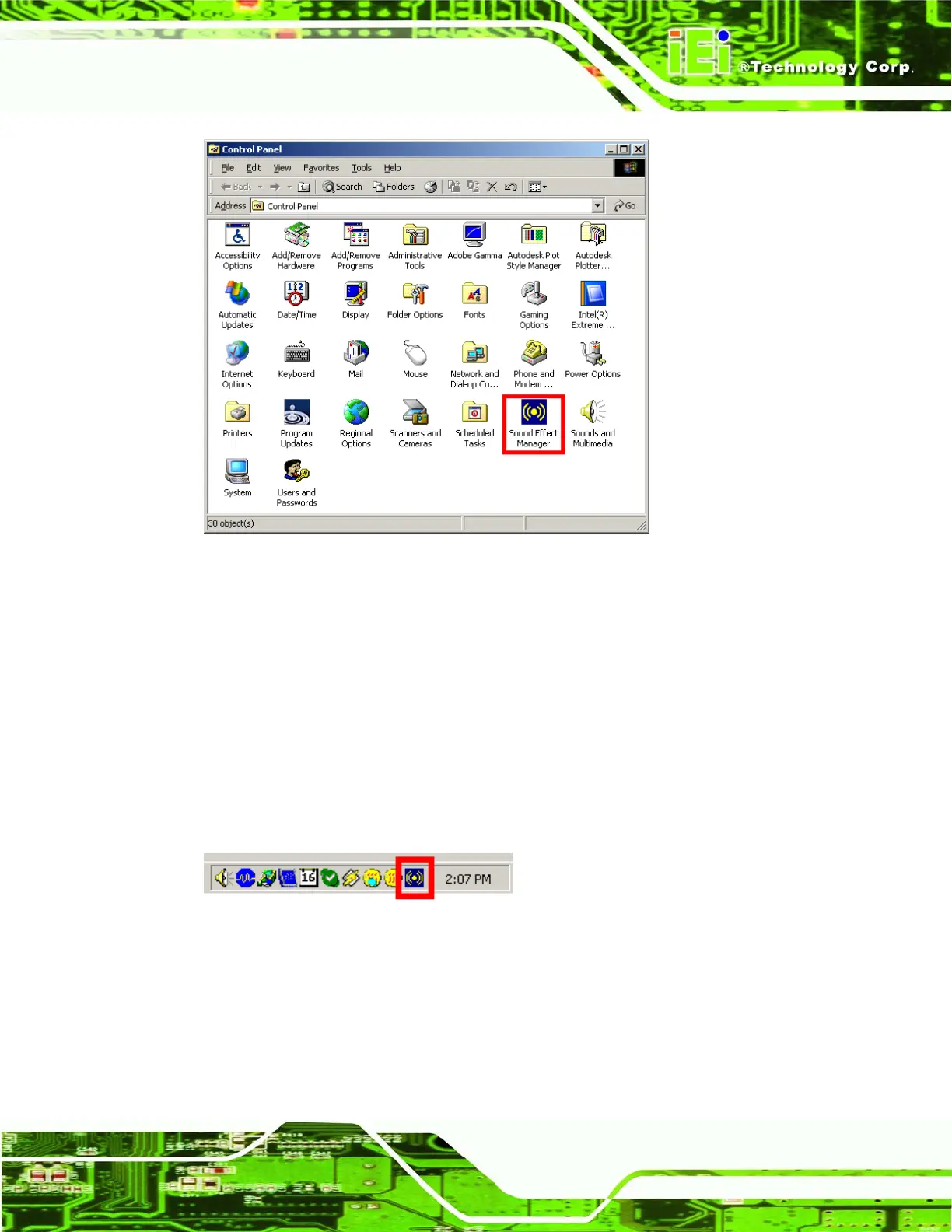IMBA-8650 Motherboard
Page 219
Figure G-1: Control Panel Sound Effect Manager
G.2 Sound Effect Configuration
G.2.1 Accessing the Sound Effects Manager
Follow the steps below to access the Sound Effect Manager.
Step 1: Install the ALC655 audio CODEC driver (see Section
7.5).
Step 2: Click the Sound Effect Manager icon in the system task bar (
Figure G-2).
Figure G-2: Sound Effect Manager Icon [Task Bar]
Step 3: The sound effect manager appears (
Figure G-3).