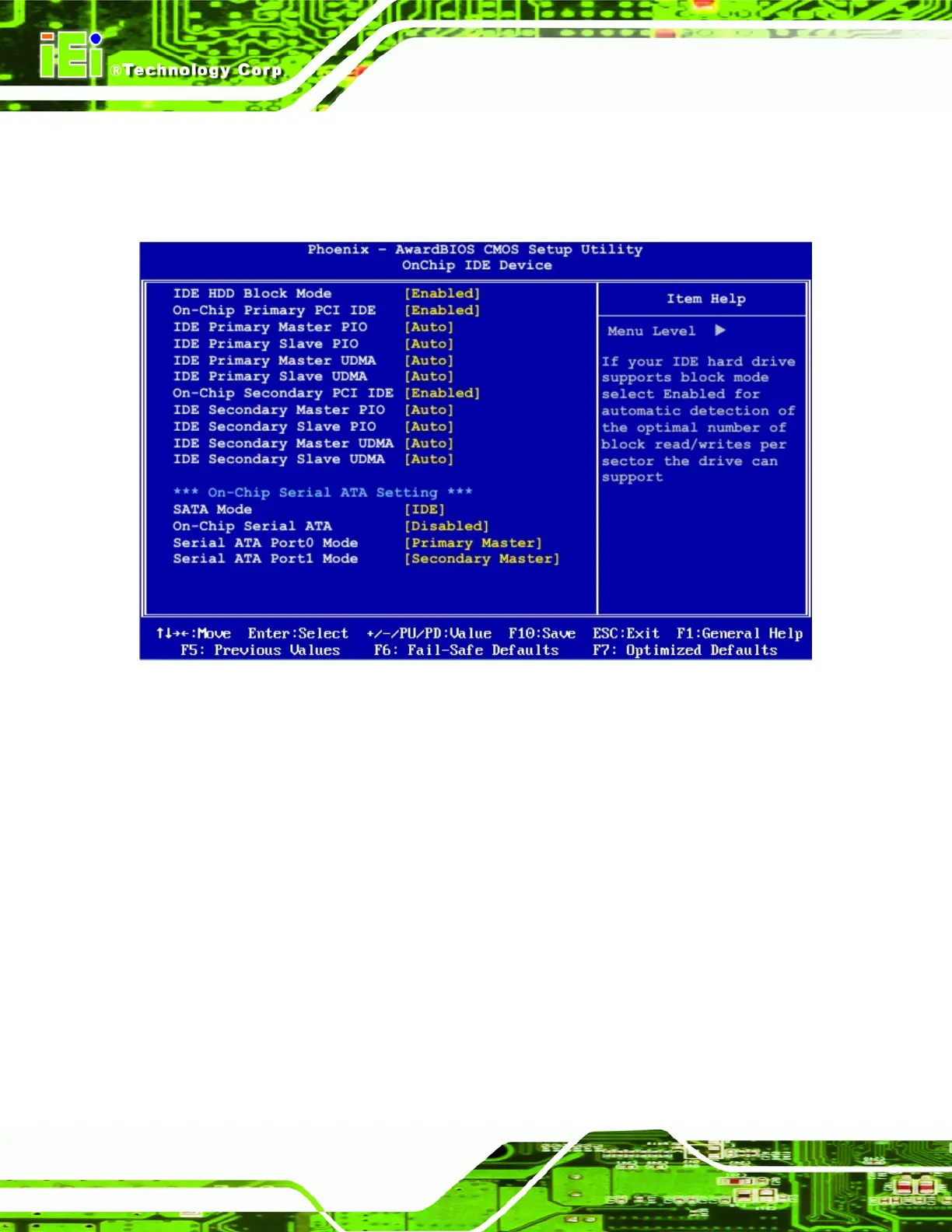IMBA-8650 Motherboard
Page 140
6.5.1 OnChip IDE Device
Use the OnChip IDE Device menu to change the settings of the OnChip IDE Device.
BIOS Menu 8: OnChip IDE Device
IDE HDD Block Mode [Enabled]
If the drive connected to the system supports block mode, use the IDE HDD Block Mode
option to enable the system to detect the optimal number of block read/writes per sector
the system IDE drive can support. Block mode is also called block transfer, multiple
commands, or multiple sector read/write.
Disabled
Block mode is not supported.
Enabled
(Default) Block mode is supported.