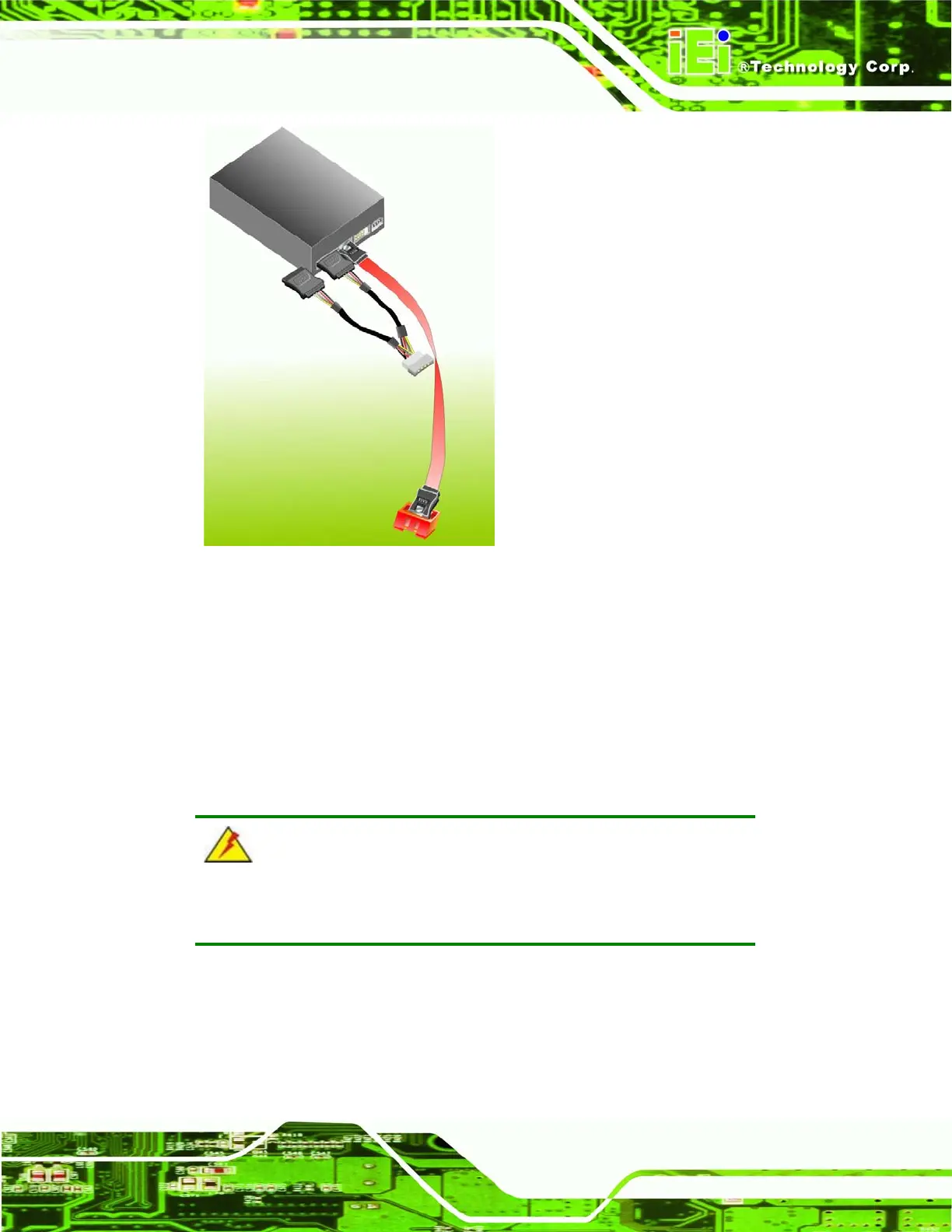IMBA-8650 Motherboard
Page 107
Figure 5-12: SATA Power Drive Connection
5.6.7 USB Cable (Dual Port) with Slot Bracket
The IMBA-8650 is shipped with a dual port USB 2.0 cable. To connect the USB cable
connector, please follow the steps below.
Step 1: Locate the connectors. The locations of the USB connectors are shown in
Chapter 3.
WARNING:
If the USB pins are not properly aligned, the USB device can burn out.
Step 2: Align the connectors. The cable has two connectors. Correctly align pin 1on
each cable connector with pin 1 on the IMBA-8650 USB connector.
Step 3: Insert the cable connectors. Once the cable connectors are properly aligned