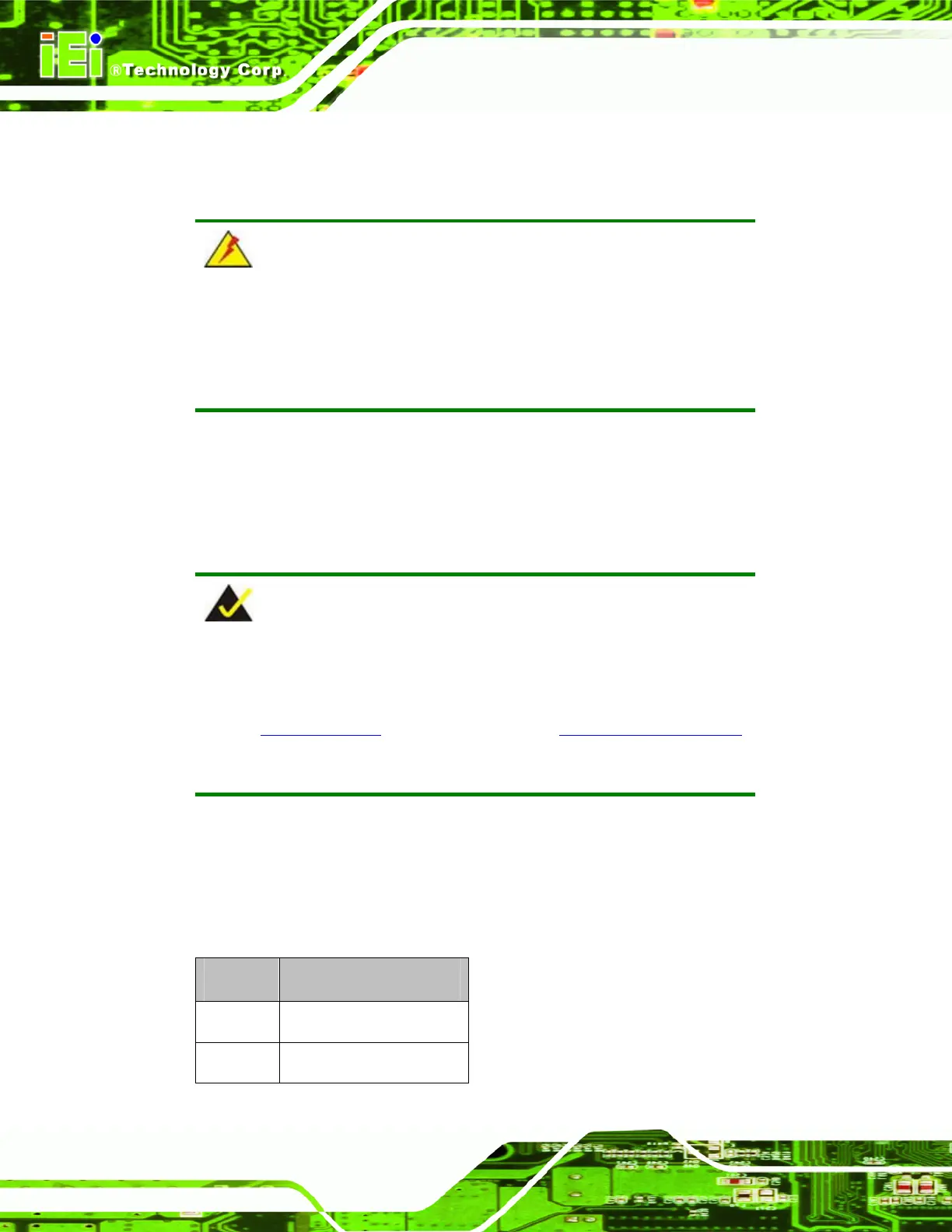IMBA-8650 Motherboard
Page 100
5.5 Chassis Installation
5.5.1 Airflow
WARNING!
Airflow is critical to the cooling of the CPU and other onboard
components. The chassis into which the IMBA-8650 is placed must
have air vents to allow proper airflow to cool the system components.
The IMBA-8650 must be installed in a chassis with ventilation holes on the sides allowing
airflow to travel over the heat sink surface. In a system with an individual power supply
unit, the cooling fan of a power supply can also help generate airflow over the board
surface.
NOTE
IEI has a wide range of chassis available. Please contact your
IMBA-8650 vendor, reseller or an IEI sales representative at
sales@iei.com.tw or visit the IEI website (http://www.ieiworld.com.tw)
to find out more about available chassis.
5.6 Internal Peripheral Device Connections
5.6.1 Peripheral Device Cables
The cables listed in Table 5-5 are shipped with the IMBA-8650.
Quantity Type
1 ATA 66/100 flat cable
2 Dual RS-232 cables