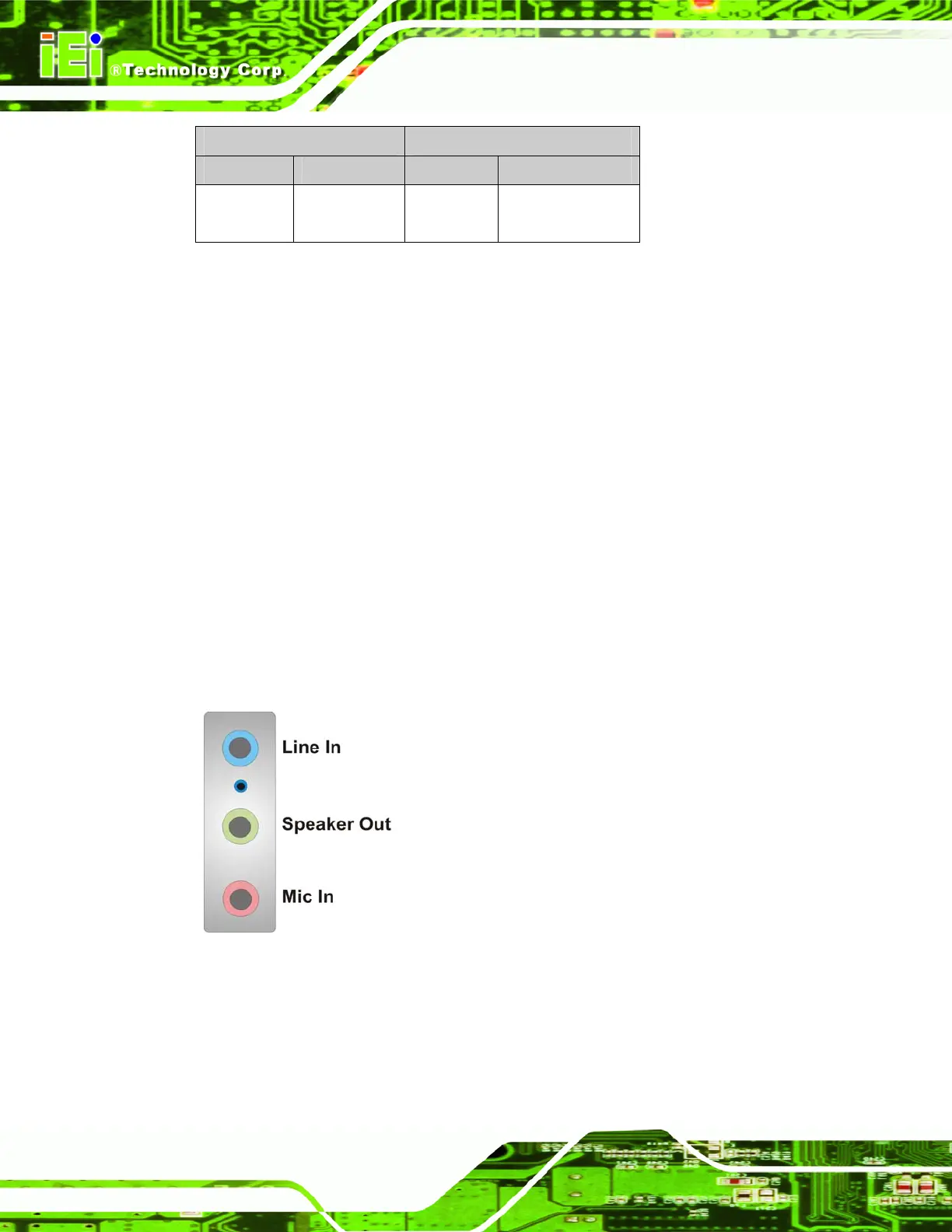IMBA-8650 Motherboard
Page 84
SPEED LED LINK LED
Status Description Status Description
GREEN ON: 100MB
OFF: 10MB
YELLOW ON: Linked
Flashing: Activity
Table 4-26: Ethernet Connector LEDs
4.3.5 Audio Connectors
CN Label: CN1
CN Type: Audio jack
CN Location: See
Figure 4-21 (labeled number 5)
CN Pinouts: See
Figure 4-27
Line In port (Light Blue): Connects a CD-ROM, DVD player, or other audio
devices.
Speaker Out port (Lime): Connects to a headphone or a speaker. With
multi-channel configurations, this port can also connect to front speakers.
Microphone (Pink): Connects a microphone.
Figure 4-27: Audio Connector