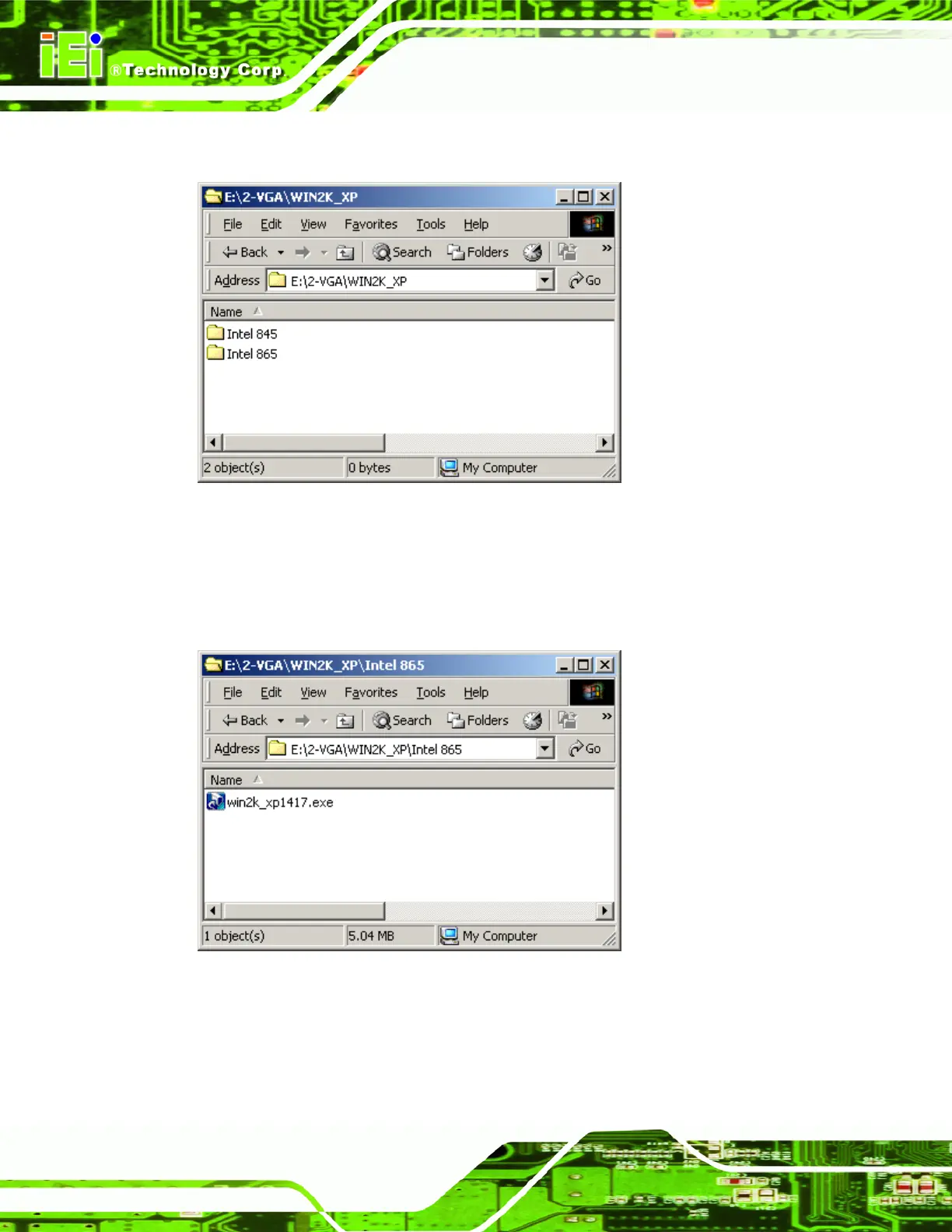IMBA-8650 Motherboard
Page 170
Step 4: A new window appears (Figure 7-10).
Figure 7-10: VGA Chipset Folder
Step 5: Double-click the Intel 865 folder.
Step 6: A new window appears (
Figure 7-13).
Figure 7-11: VGA Driver File
Step 7: Double-click the installation program icon to continue the installation process.
Step 8: The Readme information file shown in
Figure 7-12 appears.