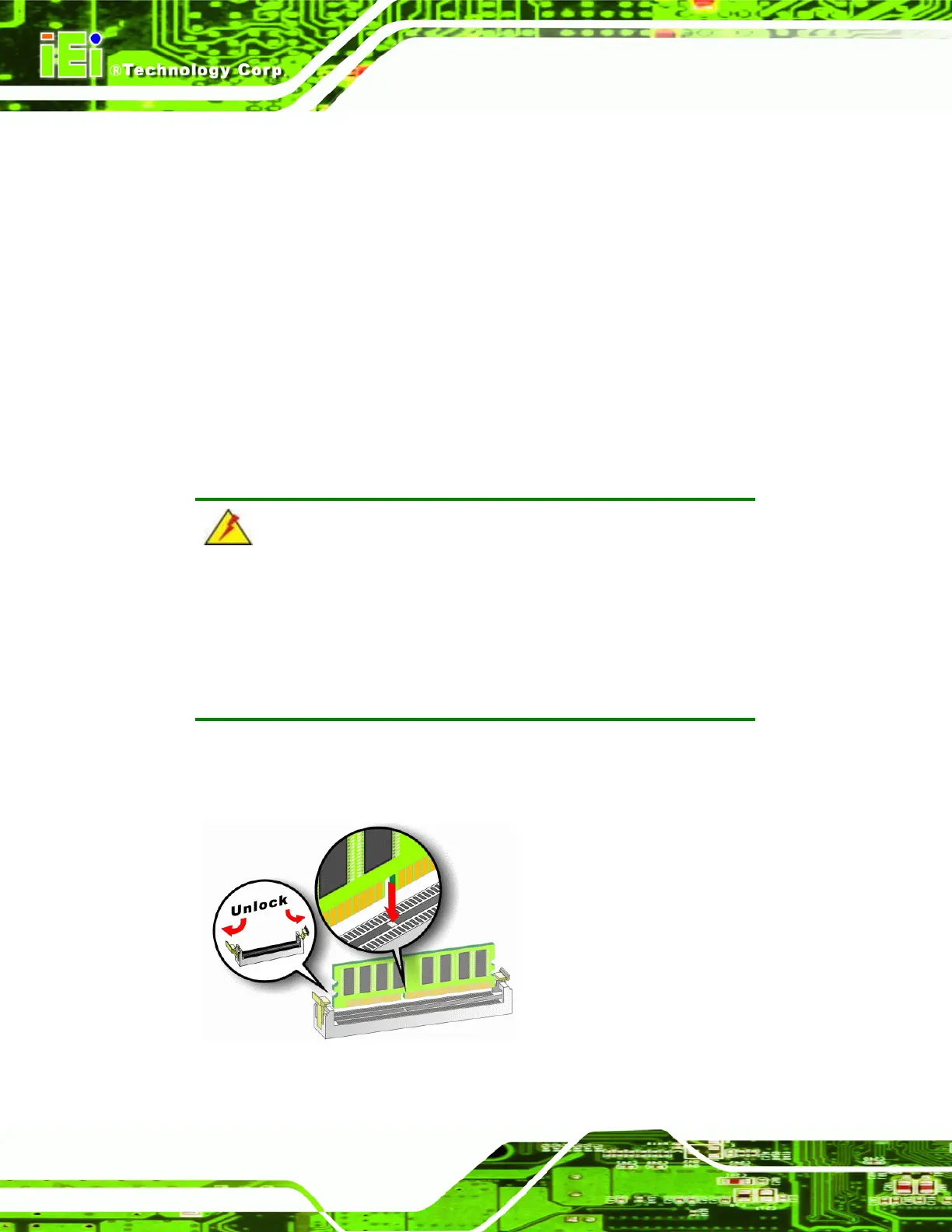IMBA-8650 Motherboard
Page 94
Step 2: Open the lever at the top of the heat sink. Lift the lever at the top of the
cooling kit to loosen the cooling kit clamps.
Step 3: Secure the cooling kit. Gently place the heat sink and cooling kit onto the CPU.
Make sure the hooks are properly secured to the bracket. To secure the cooling
kit, close the top levers.
Step 4: Connect the fan cable. Connect the cooling kit fan cable to the fan connector
on the IMBA-8650. Carefully route the cable and avoid heat generating chips
and fan blades.Step 0:
5.3.3 DIMM Installation
WARNING!
Using incorrectly specified DIMM may cause permanently damage the
IMBA-8650. Please make sure the purchased DIMM complies with the
memory specifications of the IMBA-8650. DIMM specifications
compliant with the IMBA-8650 are listed in Chapter 2.
To install a DIMM into a DIMM socket, please follow the steps below and refer to
Figure 5-3.
Figure 5-3: Installing a DIMM