
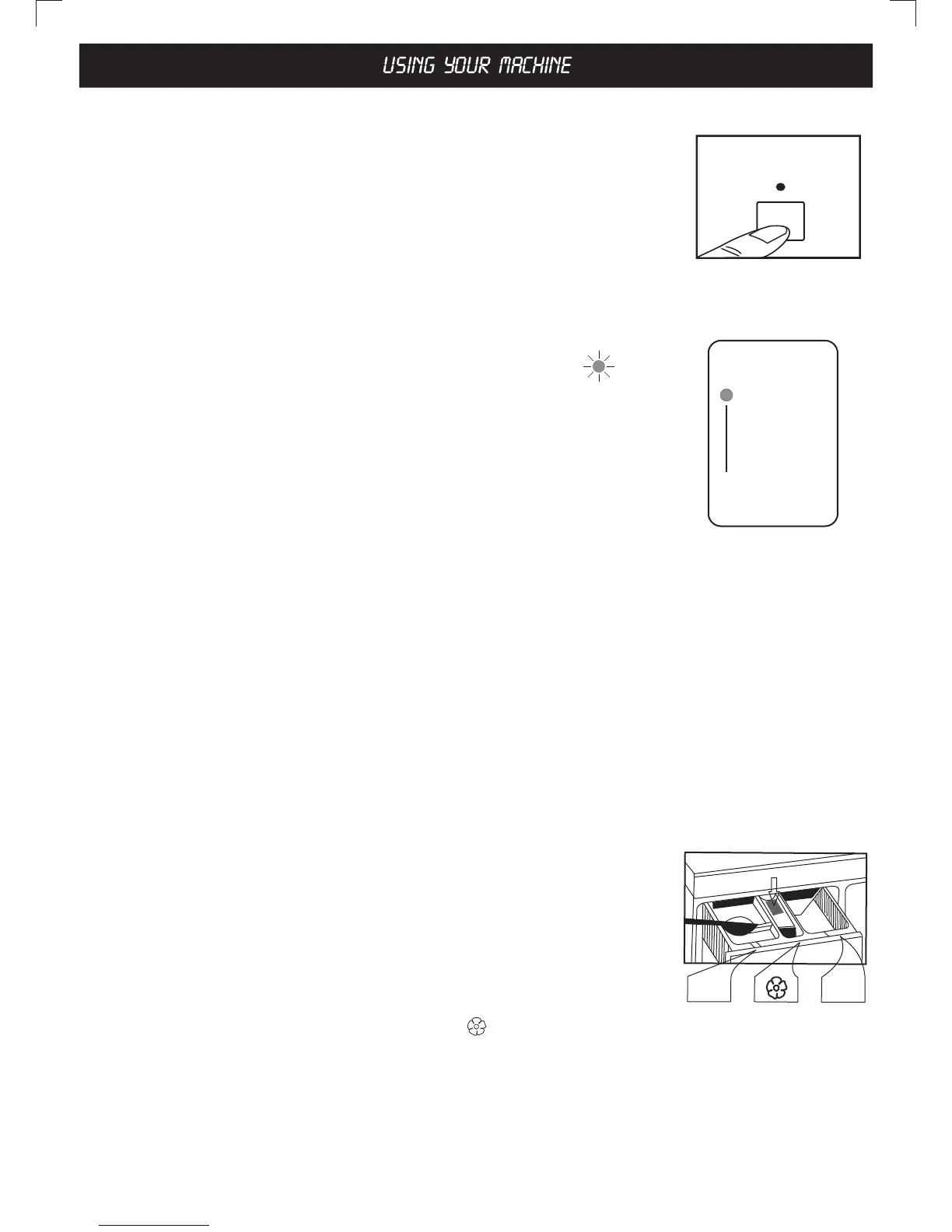 Loading...
Loading...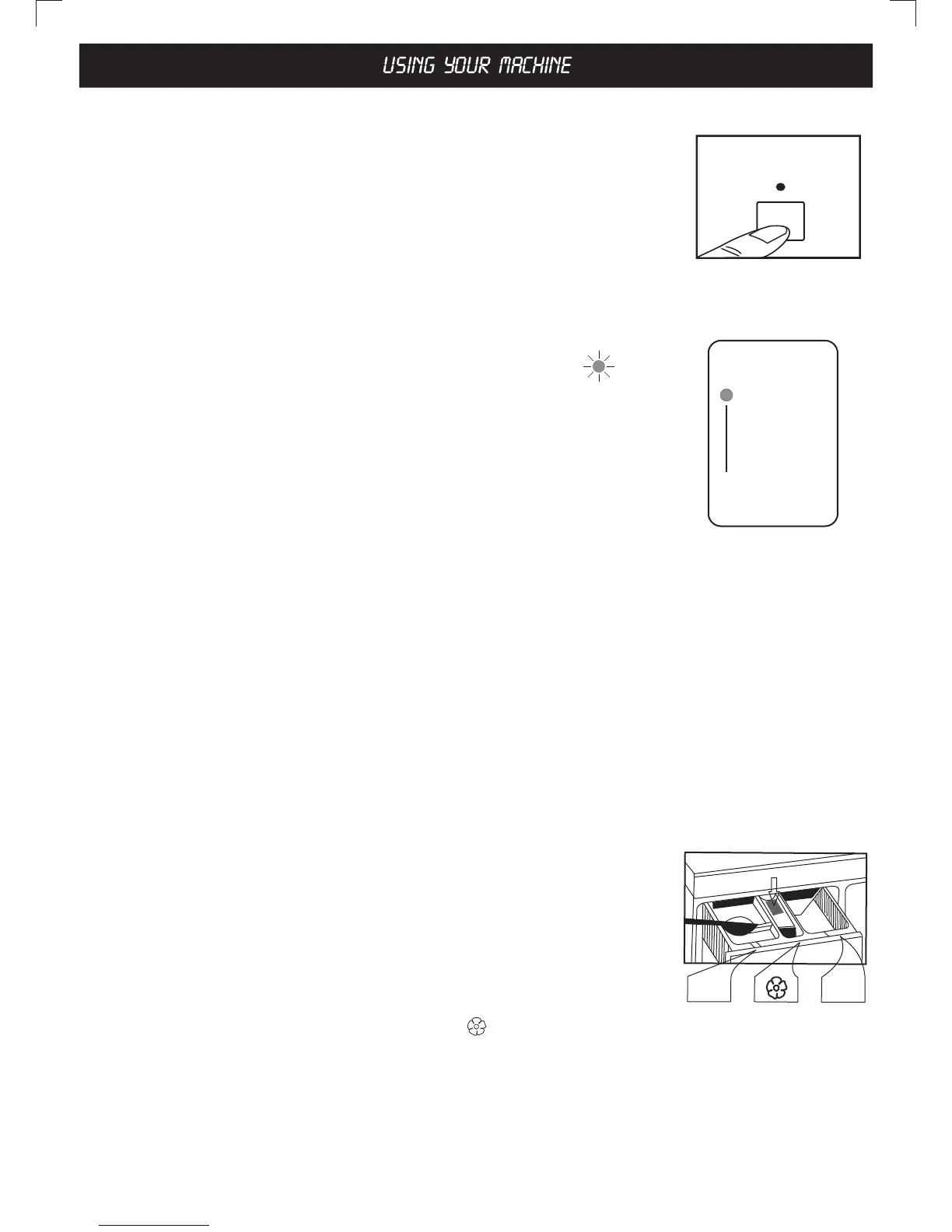
Do you have a question about the IFB Digital 5.5KG and is the answer not in the manual?
| Washing Capacity | 5.5 kg |
|---|---|
| Digital Display | Yes |
| Child Lock | Yes |
| Delay Start | Yes |
| Quick Wash | Yes |
| Soak Wash | Yes |
| Fuzzy Logic | Yes |
| Frequency | 50 Hz |
| Color | White |
| Water Level Selection | Yes |
| Voltage | 220 V |
| Warranty | 2 years |
| Wash Programs | Gentle, Strong, Smart, Quick Wash, Tub Clean, Rinse + Spin, Spin only, Jeans |