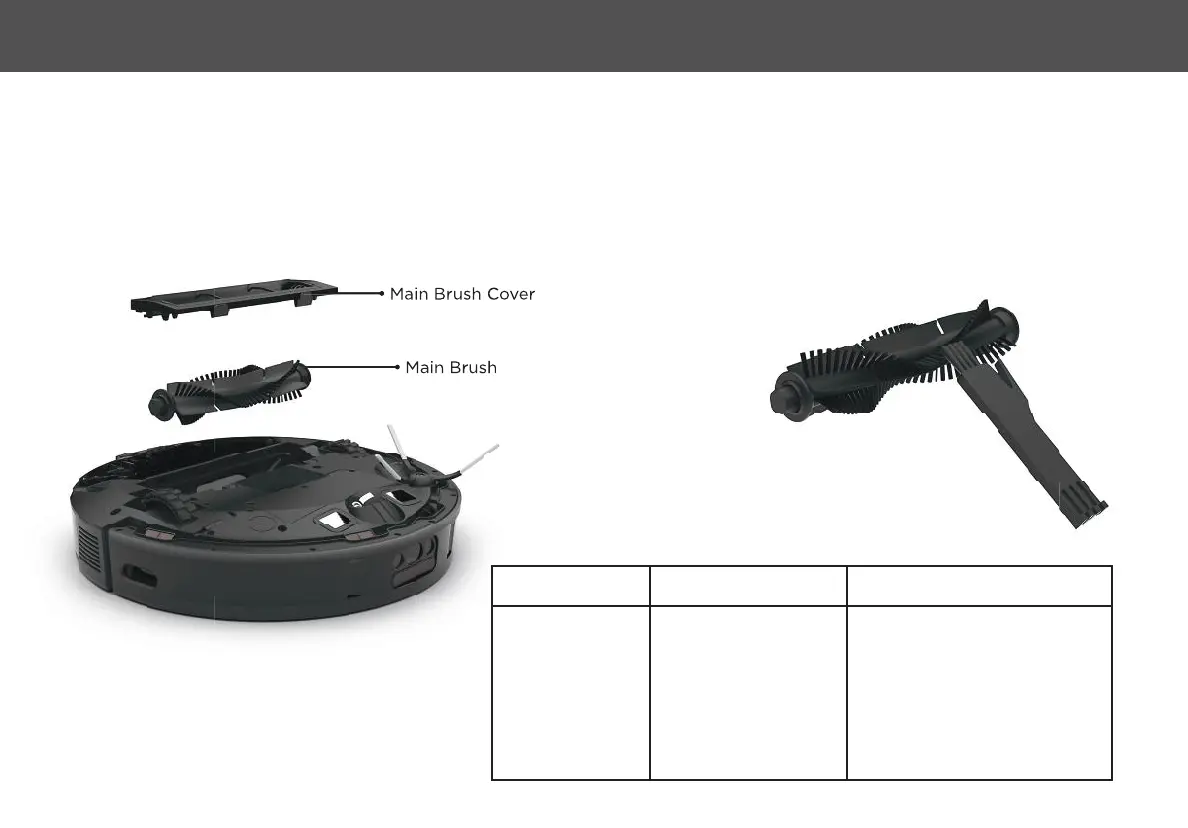Your Luna is designed to be used regularly. As with most oor care devices, regular use may cause build-up around brushes, in debris compartments and near
lters. We recommend performing regular maintenance, as outlined in the following pages, to keep your Autovac Luna running at optimal performance.
1: Pinch the left and right tabs on the main brush cover. Lift and remove the cover.
2: Remove the main brush and clean with the included cleaning tool as seen in the gure below.
3: Replace the main brush and snap the cover back into place.
NOTE: It is recommended to replace the main brush every 6-12 months depending on use.
Main Brush Cover
Main Brush
MAINTENANCE SCHEDULE
PART
Main Brush Once a month Replace every 6-12 months
Side Brushes
Once a month
Replace every 6-12 months
HEPA Filter
Every 2 Weeks
Replace every 3 months
Main Filter
Mop Pad
Dustbin
Every 2 Weeks
After Each Use
Every 2 Weeks
Replace twice a year.
Every 50 Washes
CARE FREQUENCY REPLACEMENT FREQUENCY
15
MAIN BRUSH MAINTENANCE
