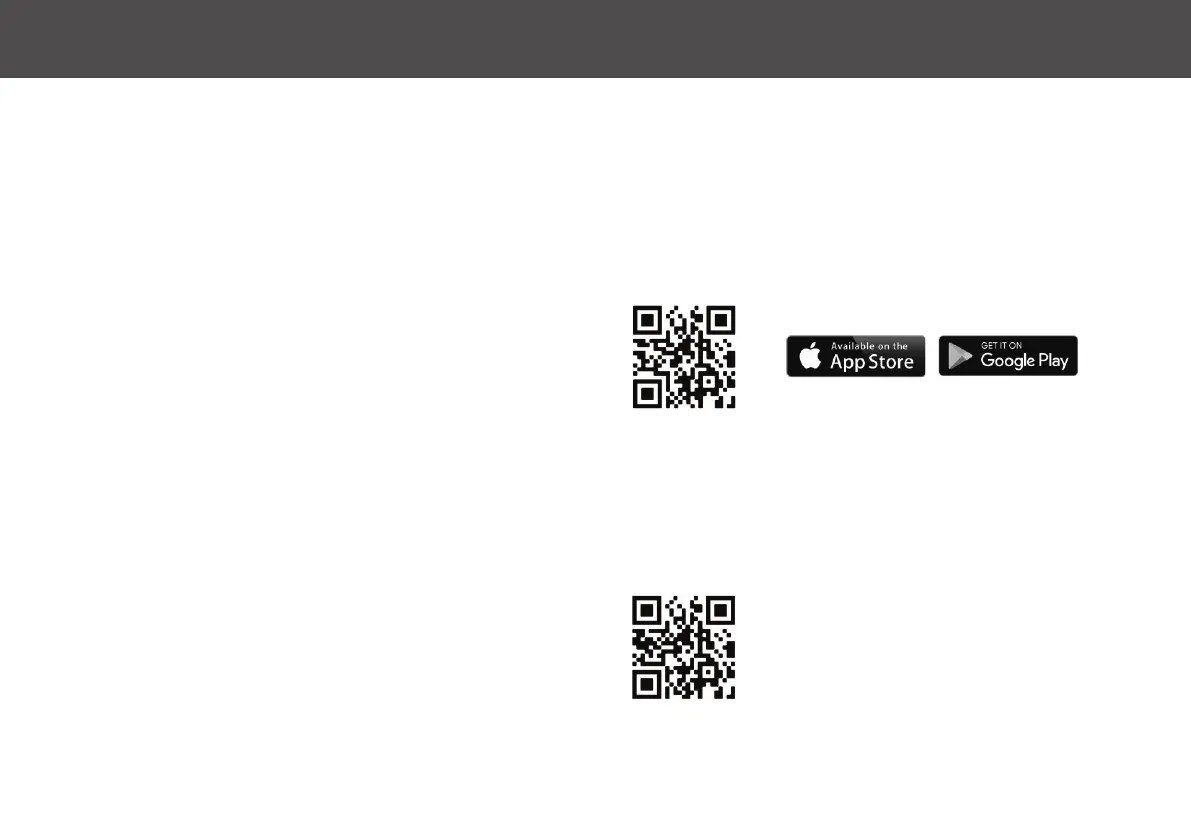GETTING STARTED 10
Understanding your iHome Autovac Nova
The iHome Autovac Nova is designed to automatically and
intelligently clean your home. Nova uses advanced laser scanning
technology and multiple sensors to form a navigational map so
that Nova can avoid obstructions and cliffs. Nova will continue to
clean until it has determined that the addressable floor area has
been covered. The navigational map is available to view in the
iHome Clean app and is updated during each clean cycle to ensure
that Nova takes any changes (moved furniture or other
obstructions) into account.
Once cleaning is finished or the battery is low, the Nova will
automatically return to the Auto Empty Base to charge and
automatically empty the contents of the dustbin.
NOTE: Connecting Nova to Wi-Fi is not required but highly
recommended. Using the iHome Clean app, you can follow the
steps below to connect your Nova. The app will let you manage
Nova from anywhere, set cleaning schedules, view intelligent room
maps, set virtual boundaries, view cleaning history and more!
1: Download the iHome Clean App
Search “iHome Clean” in the App Store or use the QR code below:
2: Get started with this helpful video
Use the QR code below or go to www.ihomeautovac.com/novavideos
