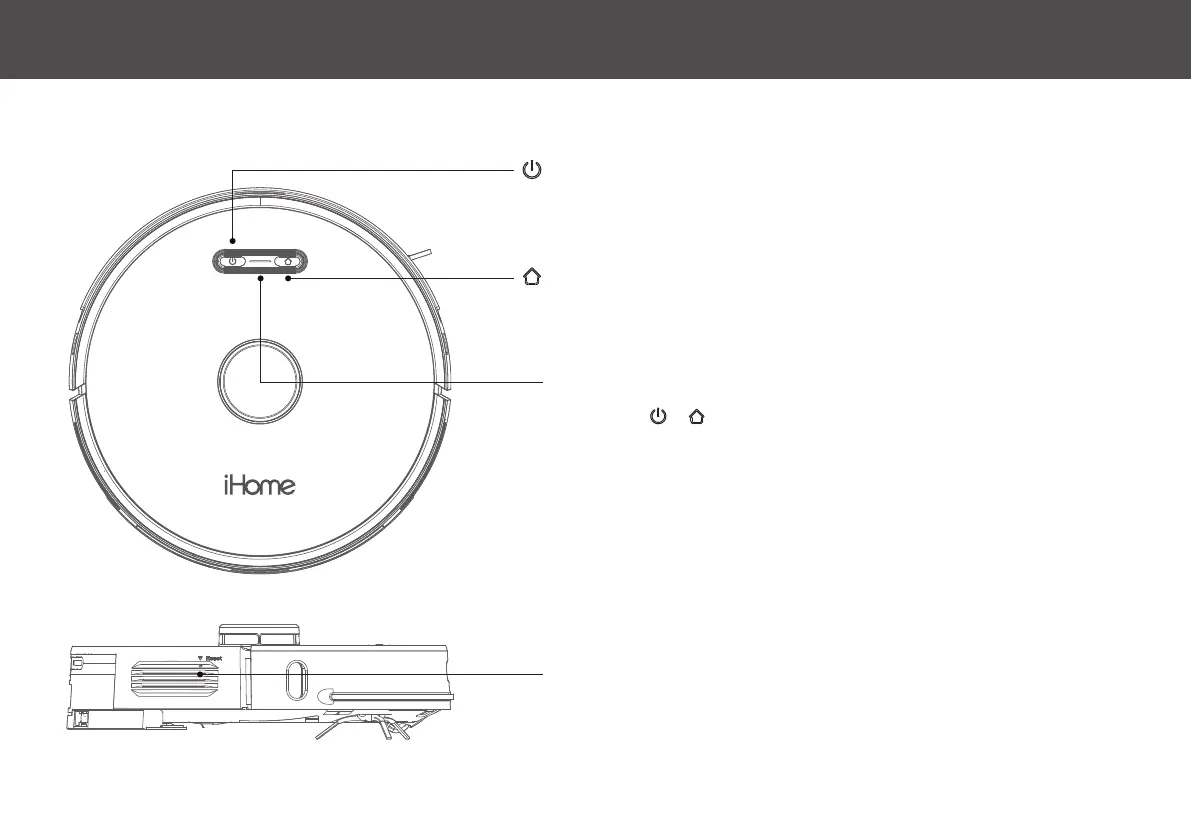AUTOVAC LED INDICATORS 6
Power Button
• Hold to turn on/off
• Press to start/pause cleaning
Home Button
• Press to return to Auto Empty Base for recharging
LED Indicator/Network Configuration
• Press & hold & at the same time for 5 seconds to enter network configuration
• Flashing blue light: Powering on/configuring network/upgrading firmware
• Solid blue light: Powered on/normal working state
• Flashing yellow light: Low battery/recharging
• Flashing green light: Charging
• Solid green light: Fully charged
• Flashing red light: Error state
• Light off: Off/sleeping
Reset/Forced shutdown button
