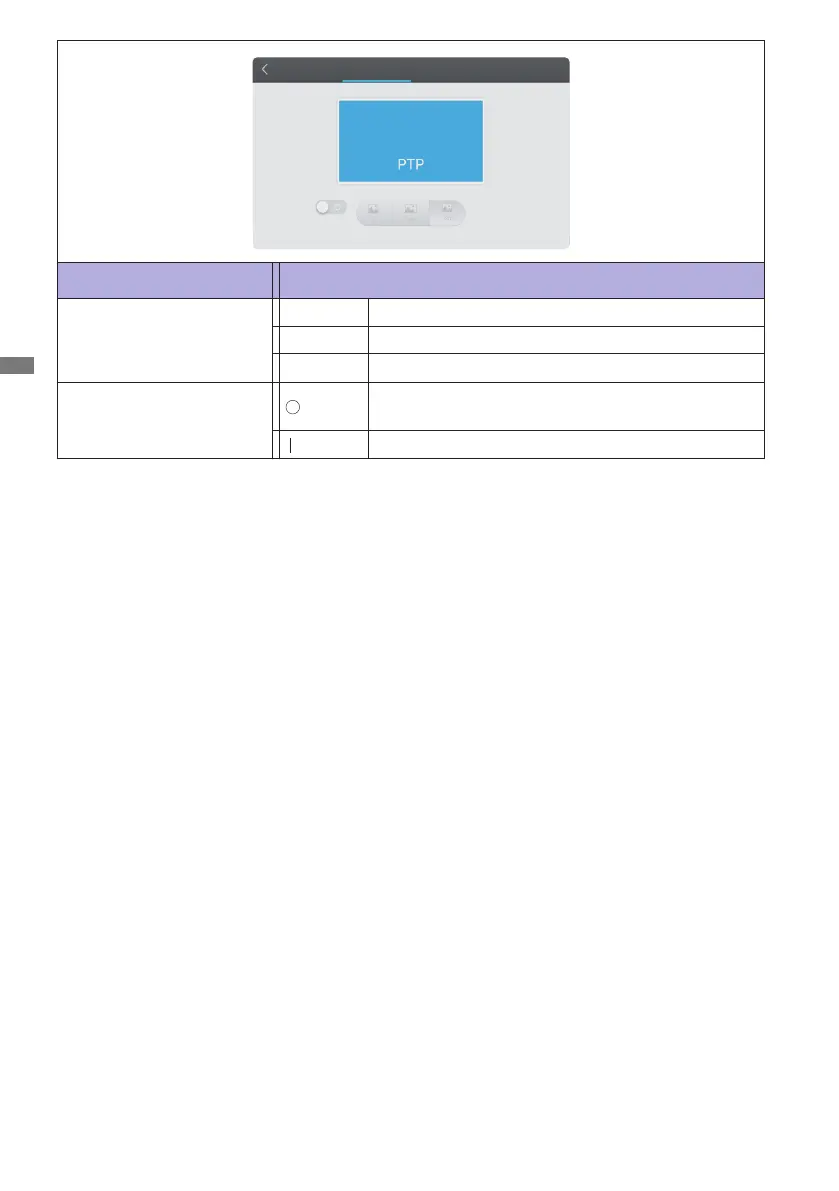ENGLISH
26 OPERATING THE MONITOR
Aspect ratio
PTP *
1
Display the picture point to point.
16:9
4:3
Displays all picture in 4:3 aspect ratio.
Displays all picture in 16:9 aspect ratio.
Adjustment Item Problem / Option Button to Press
Screen setting
*
1
Point To Point, to optimize touch performance when 3840 ×2160 input.(notavailable under
Android or not 3840 ×2160inputtiming)
*
2
You can change the interval in Settings> Device> Display> Pixel Shift.
Audio
Screen
Display
Adjust
Pixel Shift
Pixel Shift
Pixel Shiftisturnedo.
The screen image will move around slightly every 2
minutes.(Default) *
2