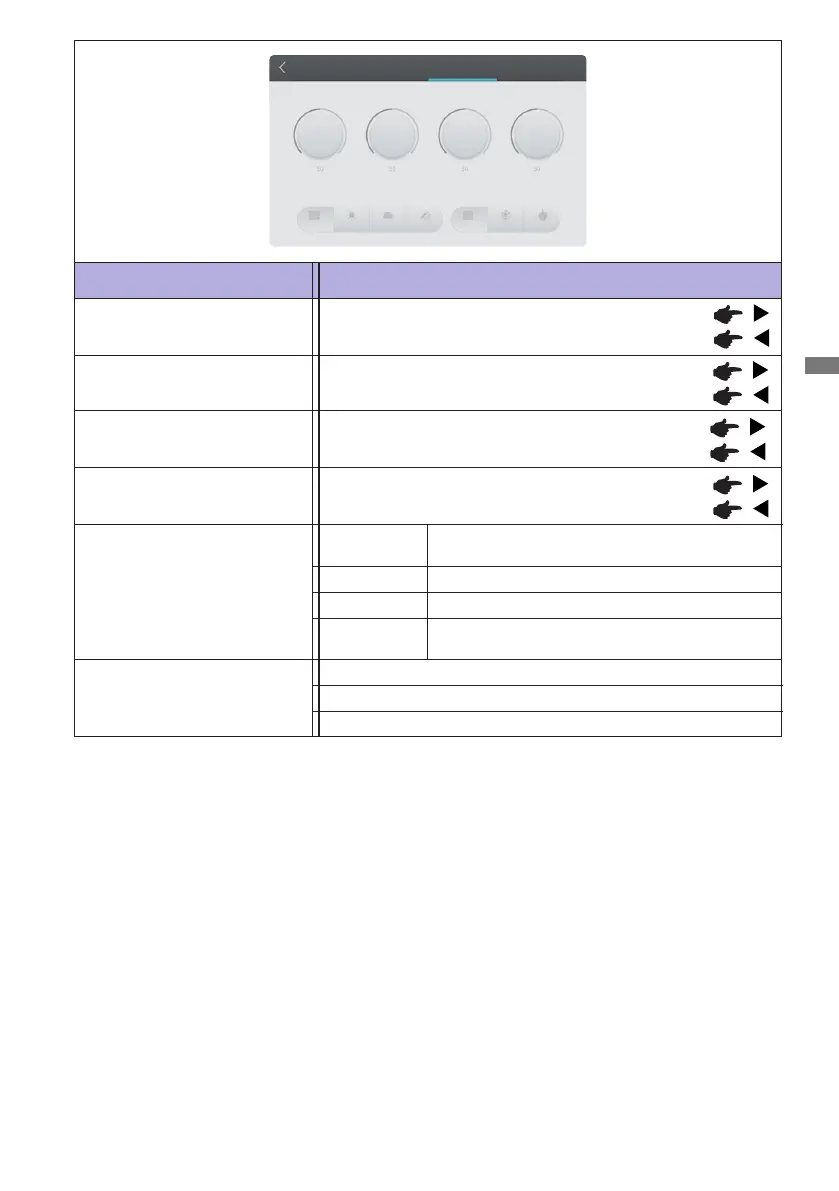ENGLISH
OPERATING THE MONITOR 27
Adjustment Item Problem / Option Button to Press
Display setting
Color Temp
Standard
Cold
Warm
Too dark
Too bright
Brightness*
Contrast
Too dull
Too intense
Sharpness
Too soft
Too sharp
*
Adjust the Brightness when you are using the monitor in a dark room and feel the screen is too bright.
Standard
WarmBright Soft
Custom
Standard
Cold
Brightness
Contrast
Hue
Sharpness
Audio
Screen
Display
Adjust
Hue
Purplish
Greenish
Custom
Standard
Displays a picture on a screen set by Image
Settings adjustments.
For general windows environment and monitor
default setting.
Display Mode
Bright
Soft
Enlarge brightness and vivid.
Reduce brightness and soften.