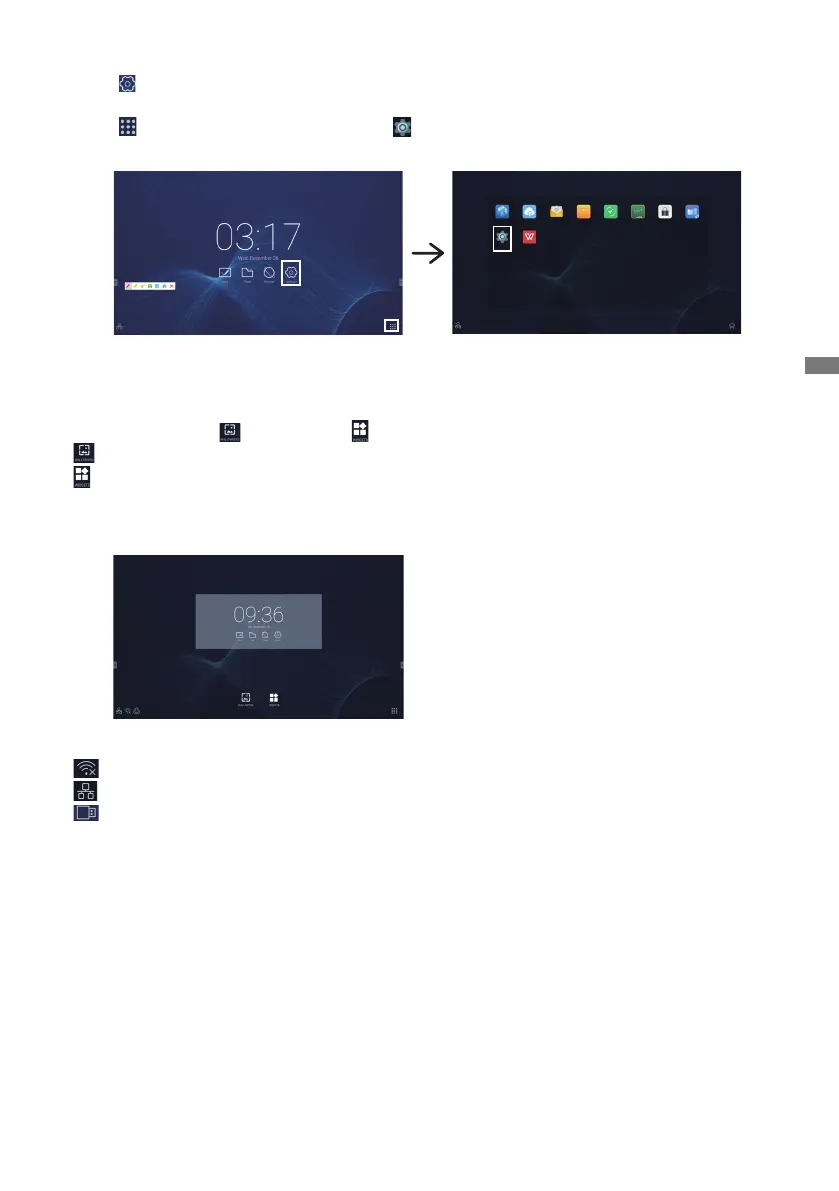ENGLISH
OPERATING THE MONITOR 29
[Application]
Click with the touch pen.
or
Click
with the touch pen. Then, click with the touch pen.
Browser
Cloud Drive Email
Keeper
Note
Screen Lock ScreenShare Pro
Settings
WPS Office
Finder
To access the wallpaper and widgets app, press and hold the screen on an empty part of the
background and the
Wallpaper and Widgets icon will be displayed.
: Select Wallpaper. For details, see Settings> Device> Display> Wallpaper.
: It is possible to move the Widgets application to the desktop.
09:36(Clock):ClickontheclockdisplaytodisplaytheDate&TimeofSettings.
: Displayed when WiFi module is inserted. Click to display the WiFi Settings.
: Click to display the Ethernet settings.
:DisplayedwhenUSBashdriveisconnected.ClicktoaccessyourUSBashdriveinthe
Finder application.