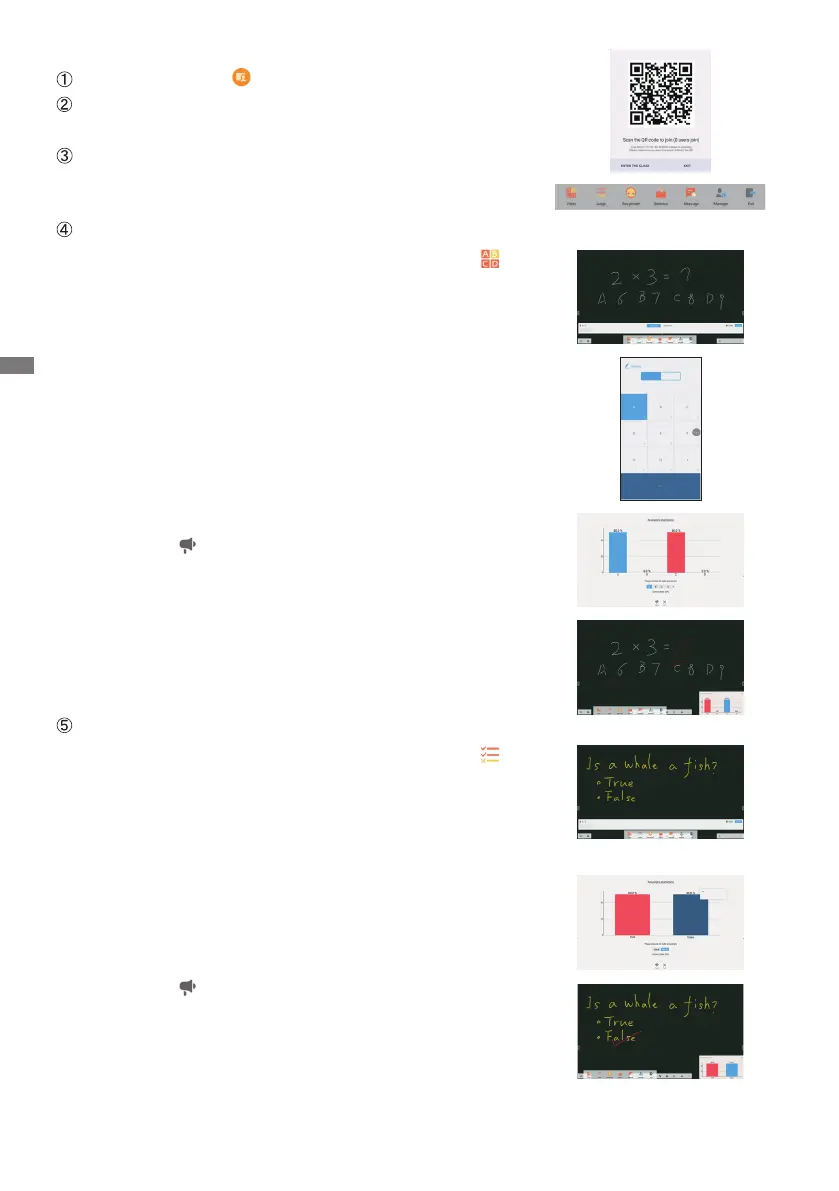ENGLISH
34 OPERATING THE MONITOR
<How to use AirClass>
The teacher click the AirClass.
UsethedevicetoscantheQRcode.(device:Androidand
mobiledeviceonthesamenetwork)
After all students have joined the class, click "ENTER THE
CLASS".
Answer
1. The teacher write a question on the note and click the
Voter.
2. The teacher select Single Choice Mode or Multiple Choice
Mode.
3. The number of students who are logged in is displayed. Then
click BEGIN.
4. The students enter their answers on their page and click OK.
5.ConrmthenumberofstudentstoanswerandclickFINISH
tonish.
6. The answer statistics is displayed, so the teacher selects the
correct answer.
7. When click
EXPLAIN, the statistical display becomes
smaller and it becomes convenient for the teacher to explain.
Judge
1. The teacher write a question on the note and click the
Judge.
2. The number of students who are logged in is displayed. Then
click BEGIN.
3. The students enter their answers on their page and click OK.
4.ConrmthenumberofstudentstoanswerandclickFINISH
tonish.
5. The answer statistics is displayed, so the teacher selects the
correct answer.
6. When click
EXPLAIN, the statistical display becomes
smaller and it becomes convenient for the teacher to explain.
ANSWER
MESSAGE