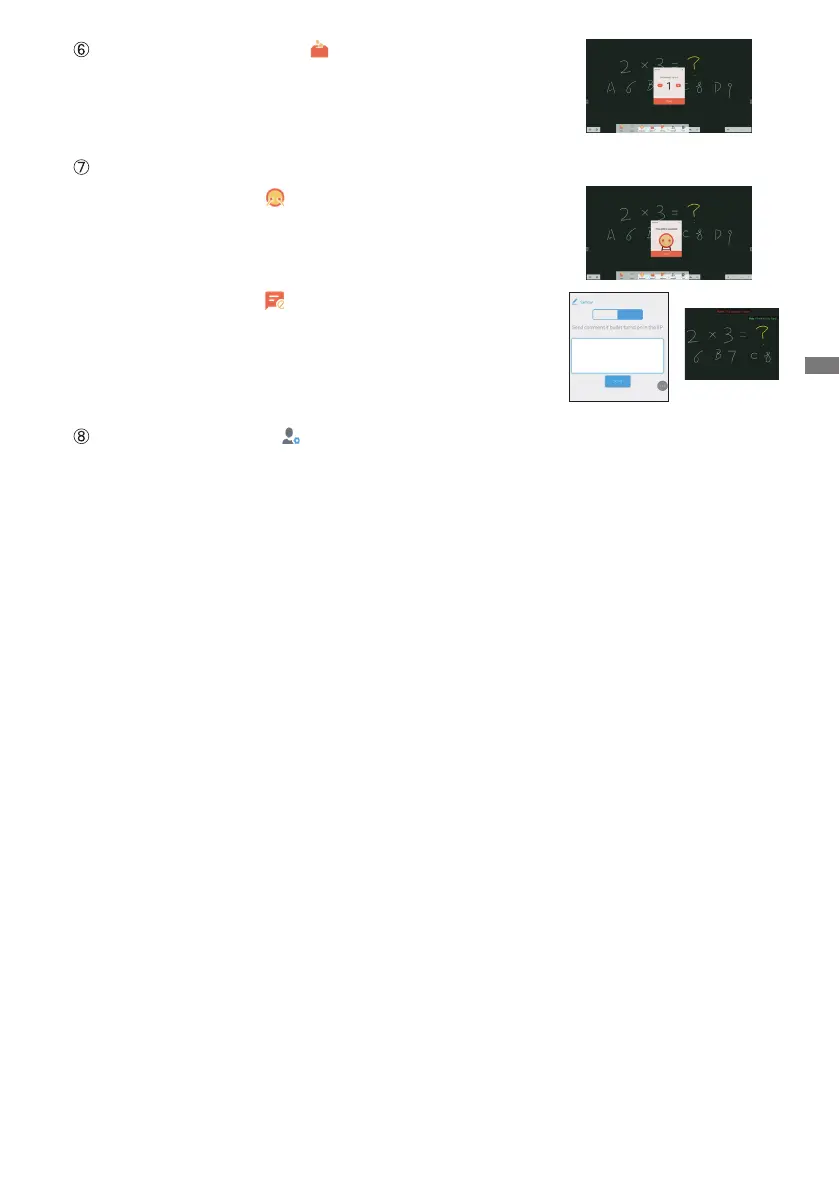ENGLISH
OPERATING THE MONITOR 35
The teacher can click on the Selector to select one or more
students from which the teacher can randomly selected students
to answer the questions.
Message
1. The teacher click the
Responder and click the START to
start the message.
2. When the students click OK, the teacher and the students can
use the Message function.
3. The teacher click the
Message activates this function.
4. The students write their own opinions and click the Send.
The teacher can click the Manager to display the QR code to
let other students to enter the class at any time.
MESSAGE
ANSWER
This question is easy!