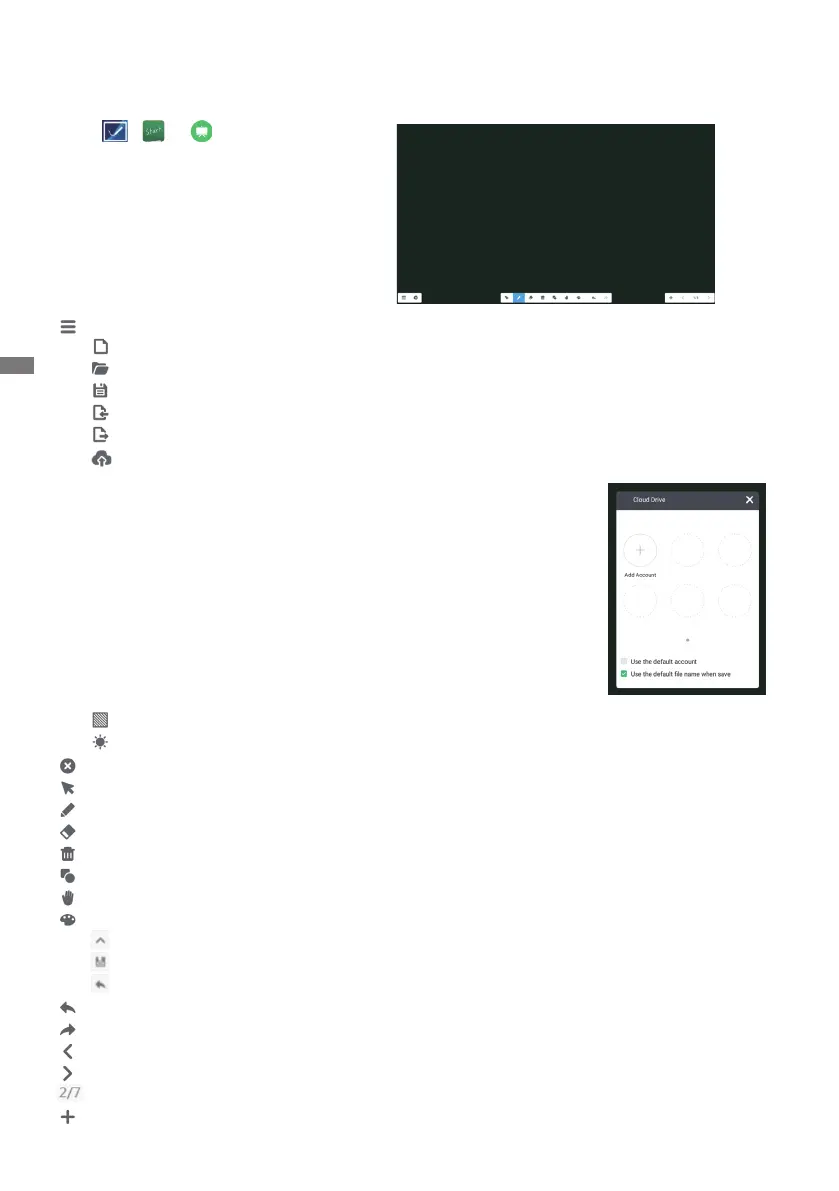ENGLISH
36 OPERATING THE MONITOR
[Note(Quick Note)]
This is a writing software.
Canwritethecharacters,Linesandpictureslikeawhiteboard.Also,caninsertanimageorle.
Click , or with the touch pen.
: Display menu of Note.
: Save the Note writing and open a new Note.
:Openthele.
:Savethecurrentdocumenttoimageformattolebrowser.
:Inportthepicture.(IMG/PDF/SVG)
: Export as IMG/PDF/SVG/IWB.
:CloudStorage(GoogleDrive/OneDrive)
Save to Cloud Drive
Users can save notes and annotations in Note directly to one of
the cloud drives by clicking on the Cloud Storage icon in the
menu.TochangethewaylesaresavedtotheCloudDrive,
users can select two options in the cloud storage overview.
Use the default account
When checked, all notes will be saved automatically to the default
Cloud Drive. Users will not be able to select a cloud drive.
Use the default le name when saving
When checked, all notes will be saved to the selected Cloud Drive
withthedefaultlename.Userswillnotbeableto(re)namethele.
: Change the color of the background.
: Adjust the brightness.
: Return to main screen.
: Select the object being edit, can move, can zoom.
:Changethewidthandcolorofthestroke.(Pen/Handwritingsize/Handwritingcolor)
:Erasethespeciedobject.
: Clear the page.
: Draw the shape.
: Display and edit the drawing on the screen in a small window.
:CalloutDrawingboard.(Pen/Palette/Colorpicker/Colordisk)
: Exit
: Save
: Redo
: Cancel
: Redo
: To the previous page.
: To the next page.
: Thumbnail display
: Add new page after the last page.