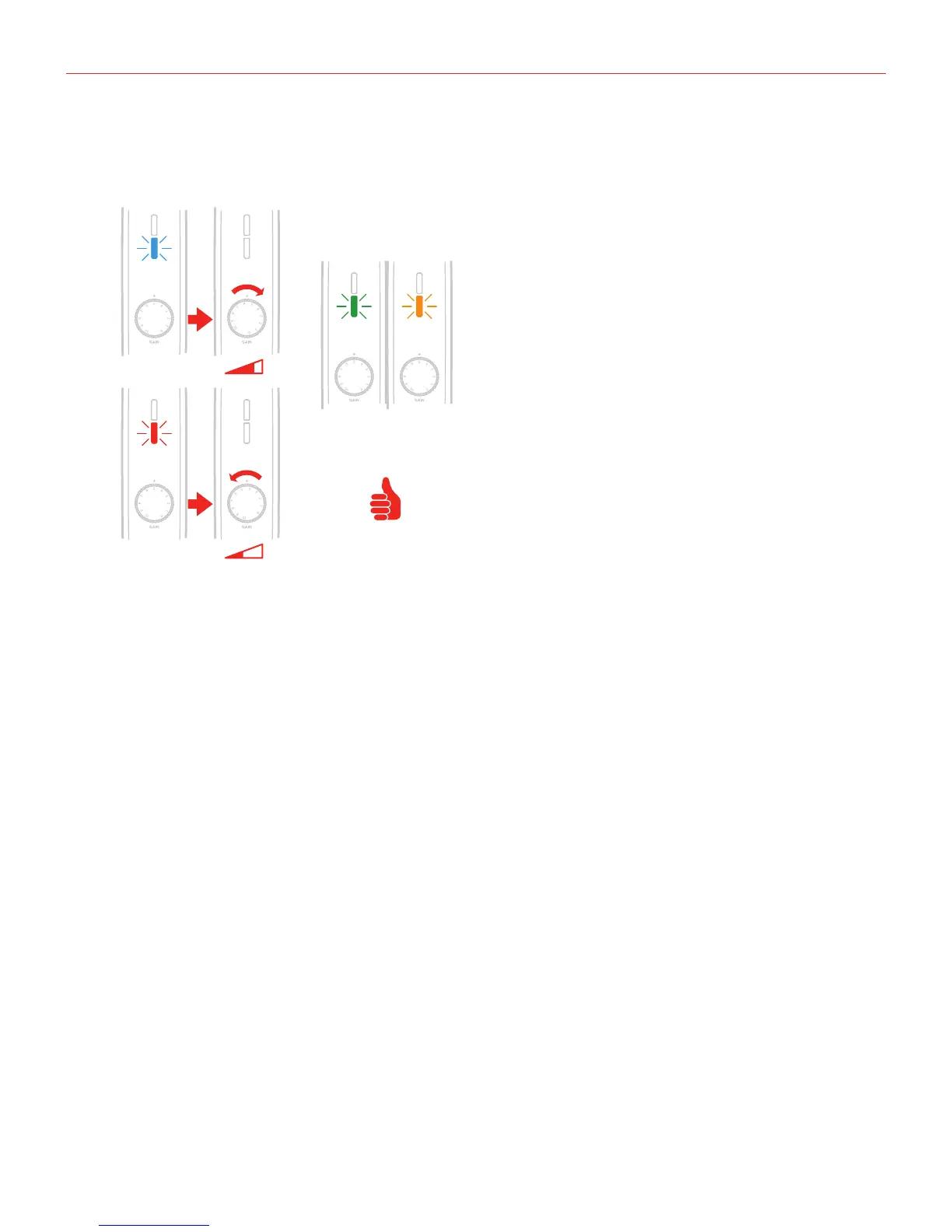English
10
Setting input gain on iRig Pro I/O
When talking or singing into your microphone, or when playing your instrument, check the audio level/status
LED on iRig Pro I/O.
• If the LED is alternating between BLUE and GREEN, or is always GREEN, you should increase the iRig Pro
I/O input gain by rotating the GAIN control clockwise.
• If the LED sometimes flashes RED, you should decrease the iRig Pro I/O input gain by rotating the GAIN
control counter-clockwise.
• When your gain setting is optimal, the LED should alternate between GREEN and ORANGE while you play
or sing.
BLUE
GREEN / ORANGE
RED
