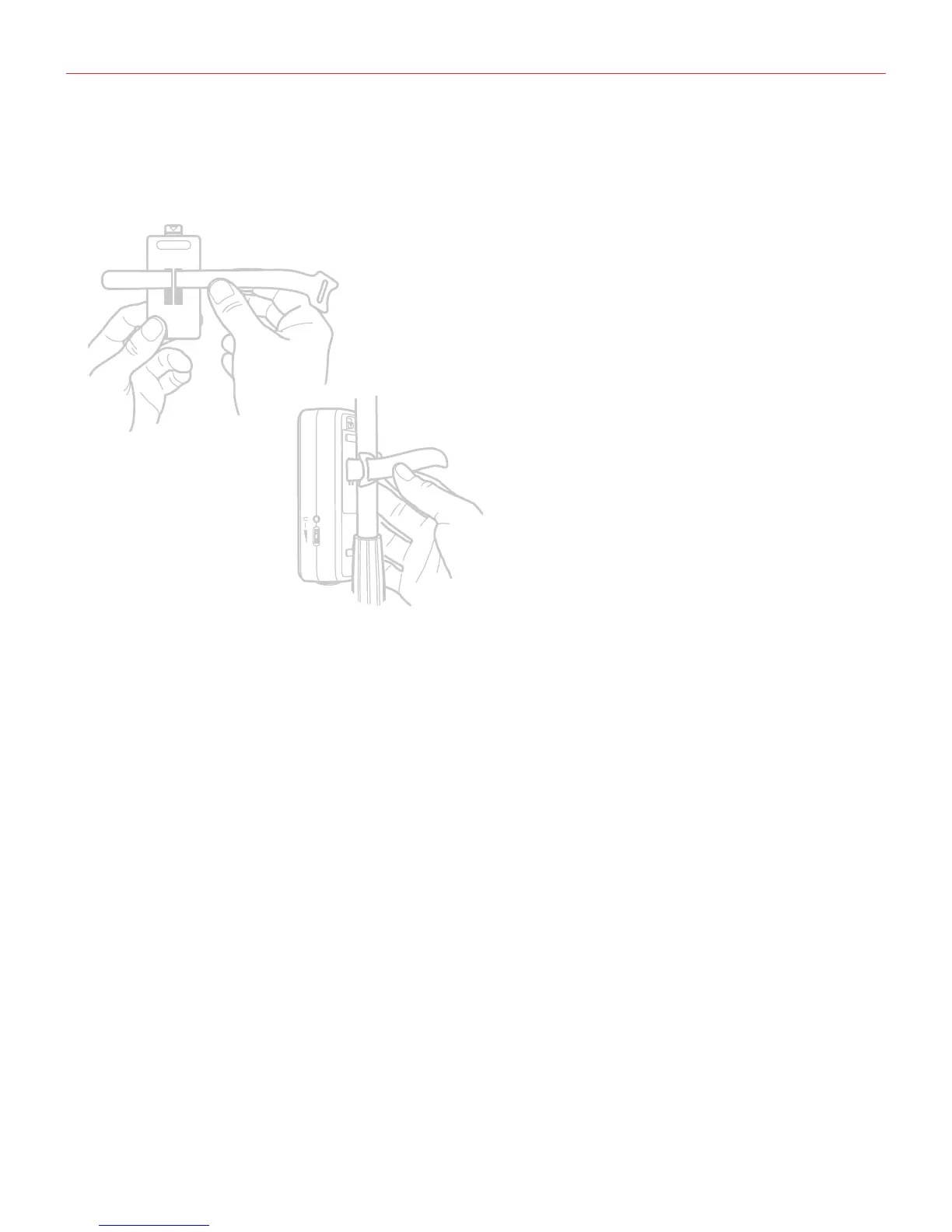English
11
Stand adapter
You can fix iRig Pro I/O to any microphone stand or pole via the included velcro strip.
Troubleshooting
Sound is distorted.
You’re probably overloading the input. Check that the input gain on iRig Pro I/O is set properly. If the Audio Level
LED is red when you play your instrument or sing or talk into a mic, decrease the input gain as described in this
guide.
I don’t get any sound.
In order for iRig Pro I/O to turn on, a Core Audio-compatible audio app must first be launched on your iOS
device or Mac.
iOS: be sure you are using an app that works with audio input from the Lightning dock connector.
Mac:besureyouhaveset“iRigProI/O”astheaudioorMIDIinputdeviceontheaudioappyouareusing.
Phantom power doesn’t turn ON.
Check that you have inserted working AA batteries in iRig Pro I/O’s battery compartment, or that you’ve
connected iRig Pro I/O to the external power supply.
I can’t get any sound from my condenser microphone.
Your microphone may need phantom power. Turn phantom power on by moving the iRig Pro I/O switch to the
ON position and check that the Phantom LED has turned on.
