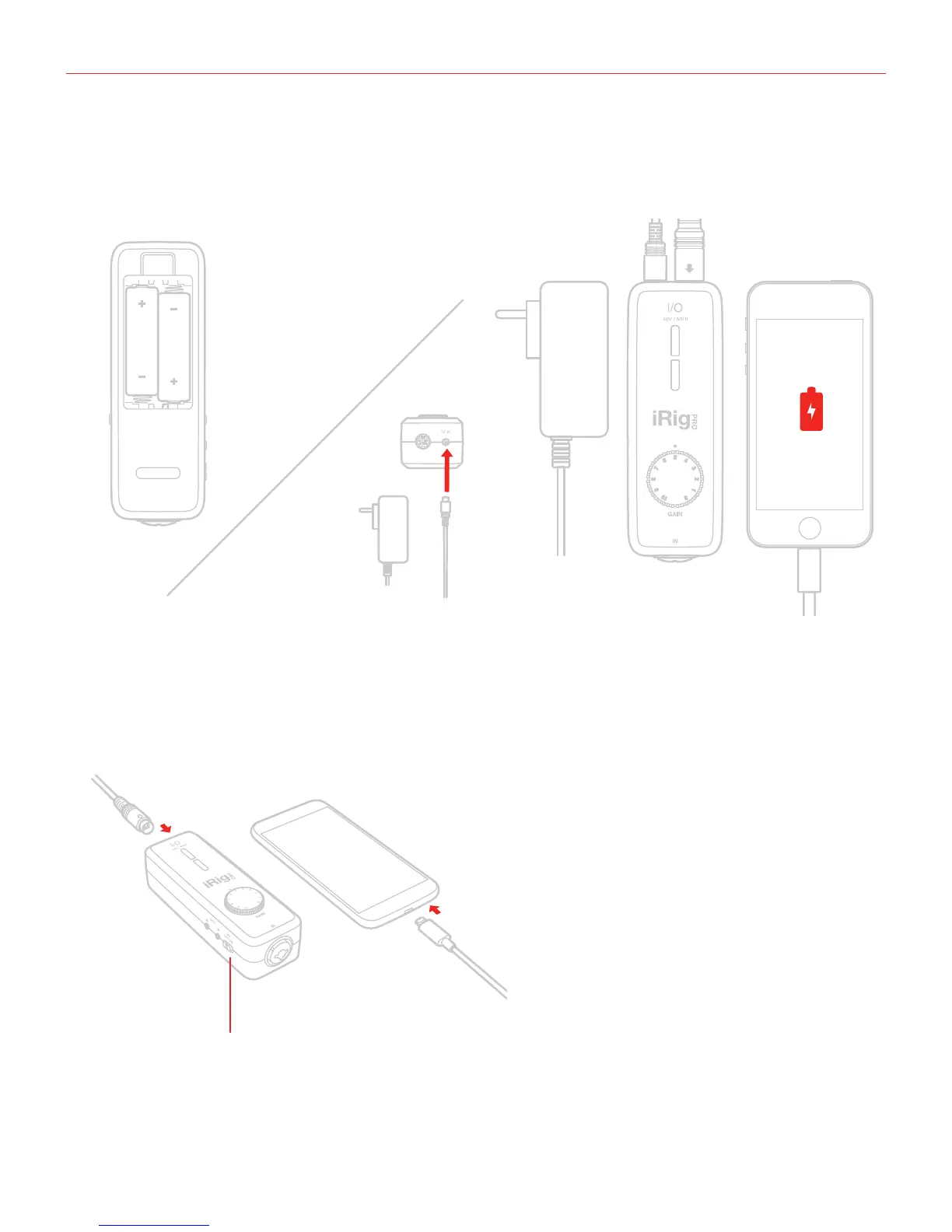English
4
Installation and setup
iRig Pro I/O can be powered by internal AA batteries or external PSU (not included).
For iOS users: the external PSU (not included) will charge the device’s battery.
iOS devices
1. Connect the included Lightning cable to iRig Pro I/O Mini-DIN port.
2. Connect the Lightning cable to your iOS device. Make sure phantom power is turned off by setting the
phantom power switch to the OFF position. Check that the phantom power LED is OFF.
*
*Power adapter not included
Use only the “iRig PSU 3A”
1
48V OFF
2
iPhone
iPod touch
iPad
*
