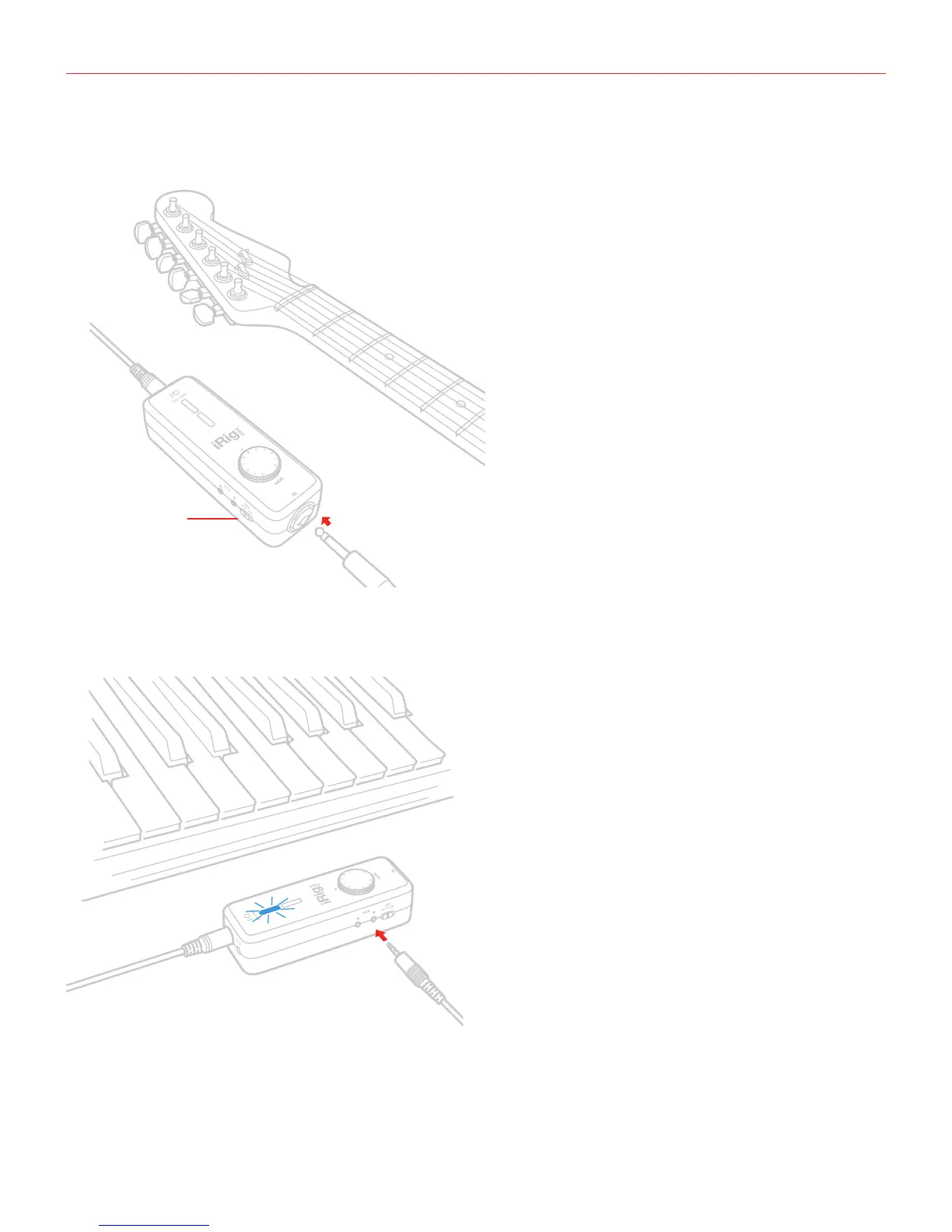English
6
5. Ifyouareusinganinstrumentlikeaguitarorabass,connectitusingaregular1⁄4”guitarcabletotheiRig
Pro I/O instrument input.
6. To play MIDI compatible apps from an external controller, use the included MIDI cable to connect your
controller’s MIDI OUT port to iRig Pro I/O’s MIDI IN port. Always check the specific MIDI input settings in
your app to make sure that the app is ready to receive incoming MIDI data.
48V OFF
1/4"
MIDI IN
