1
Single cooking zone 1200 W
2
Single cooking zone 1800 W
3
Single cooking zone 1200 W
4
Control panel
5
Single cooking zone 2300 W
Control panel layout
Press the symbol to operate the appliance.
The display, indicators and sounds tell
which function operate.
1
To activate or deactivate the hob.
2
To activate and deactivate the Lock
or the Child Safety Device.
3
/ To increase or to decrease
power settings.
4
A power setting display: , - .
If you place close to the control
panel cookware bigger then the
cooking zone the control panel
can get hot.
Power setting displays
Display Description
The cooking zone is
deactivated.
ENGLISH 8
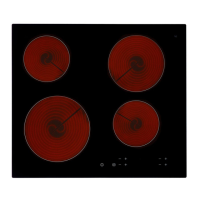
