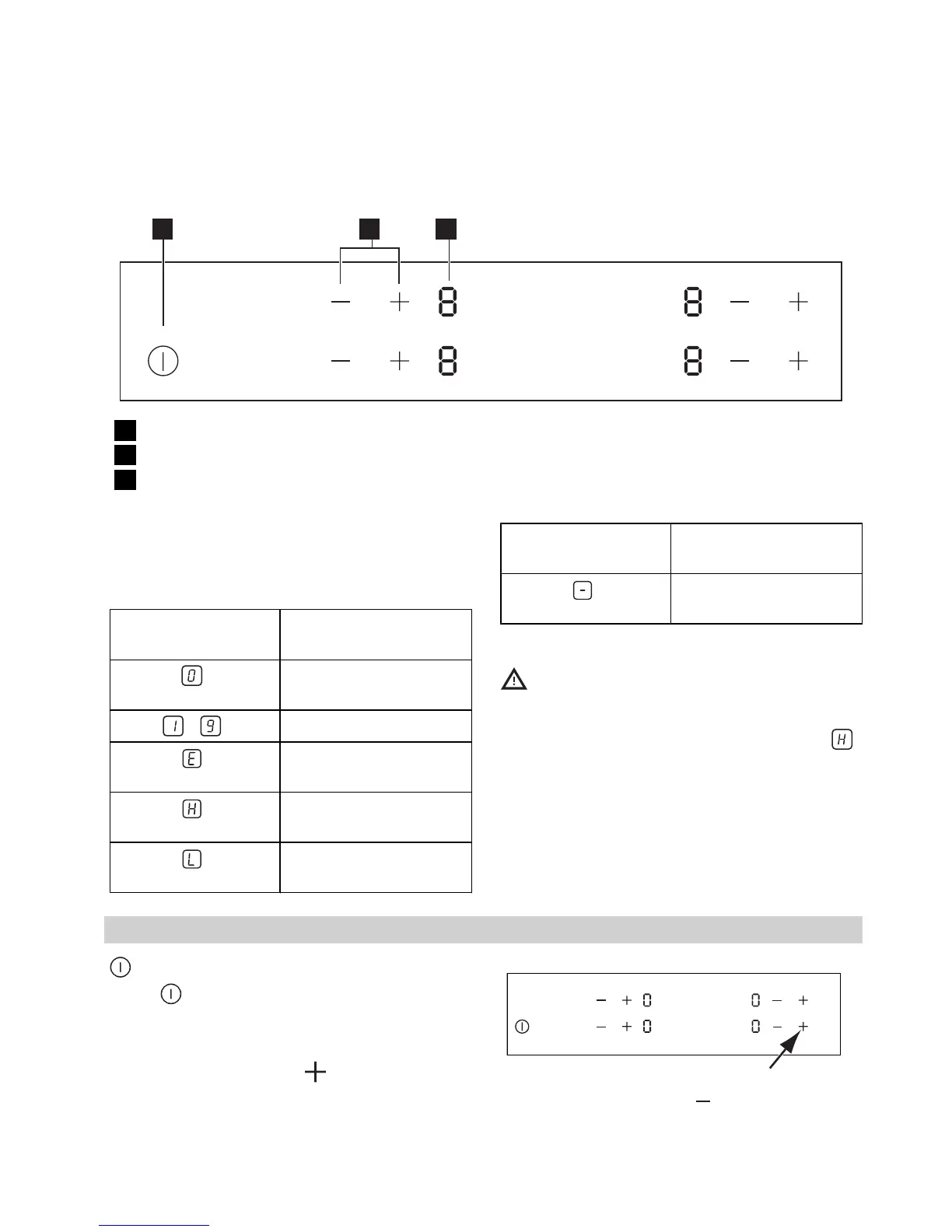Control panel layout
1
1 32
1 On / Off Button
2 Heat setting selection
3 Heat setting indicator
Touch Control sensor fields and displays
You operate the hob by touching sensor fields.
Displays and acoustic signals (short beep) con-
firm the selection of a function.
Heat setting dis-
play
Description
Cooking zone is
switched off
-
Heat setting is set
A malfunction occur-
red
A cooking zone is still
hot
The Child Safety De-
vice is on
Heat setting dis-
play
Description
The Automatic Switch
off is on
Residual heat indicator
Warning! Risk of burns from residual
heat! After you switch the appliance off,
the cooking zones need some time to cool
down. Look at the residual heat indicator
.
Use residual heat for melting and keeping
food warm.
Daily use
Switching on and off
Touch
for 2 seconds to switch the appliance
on or off.
Adjusting the heat setting
Set the heat setting with
to increase.
Set the heat setting with to decrease.
ENGLISH 6
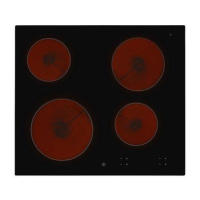