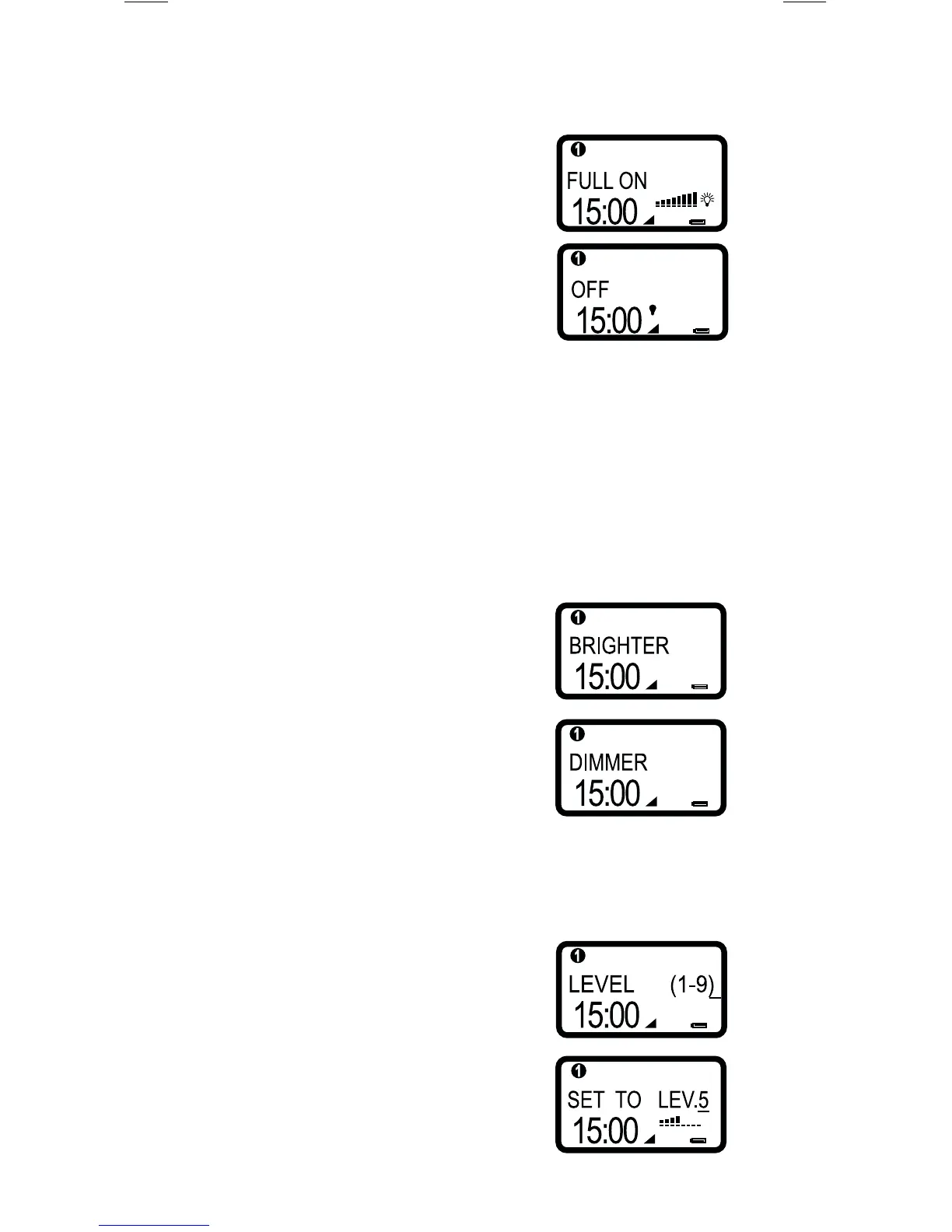10
Functions
1. Switching on and off.
1.1 Choose the channel/s.
1.2 Press [ON] to
switch on.
1.3 Press [OFF] to
switch off.
2.1 Choose the channel/s.
2.2 Press [UP] to increase
the brightness.
2.3 Press [DOWN] to
reduce the brightness.
3 Set the brightness.
3.1 Choose the channel/s.
3.2 Press [LEV]
3.3 Choose brightness 1-9,
for example 5.
Press [5]
2. Dimmer. Increase or decrease the
brightness. (Only applies to receivers
with the dimmer function.)
NOTE: Energy saving bulbs do not work.
