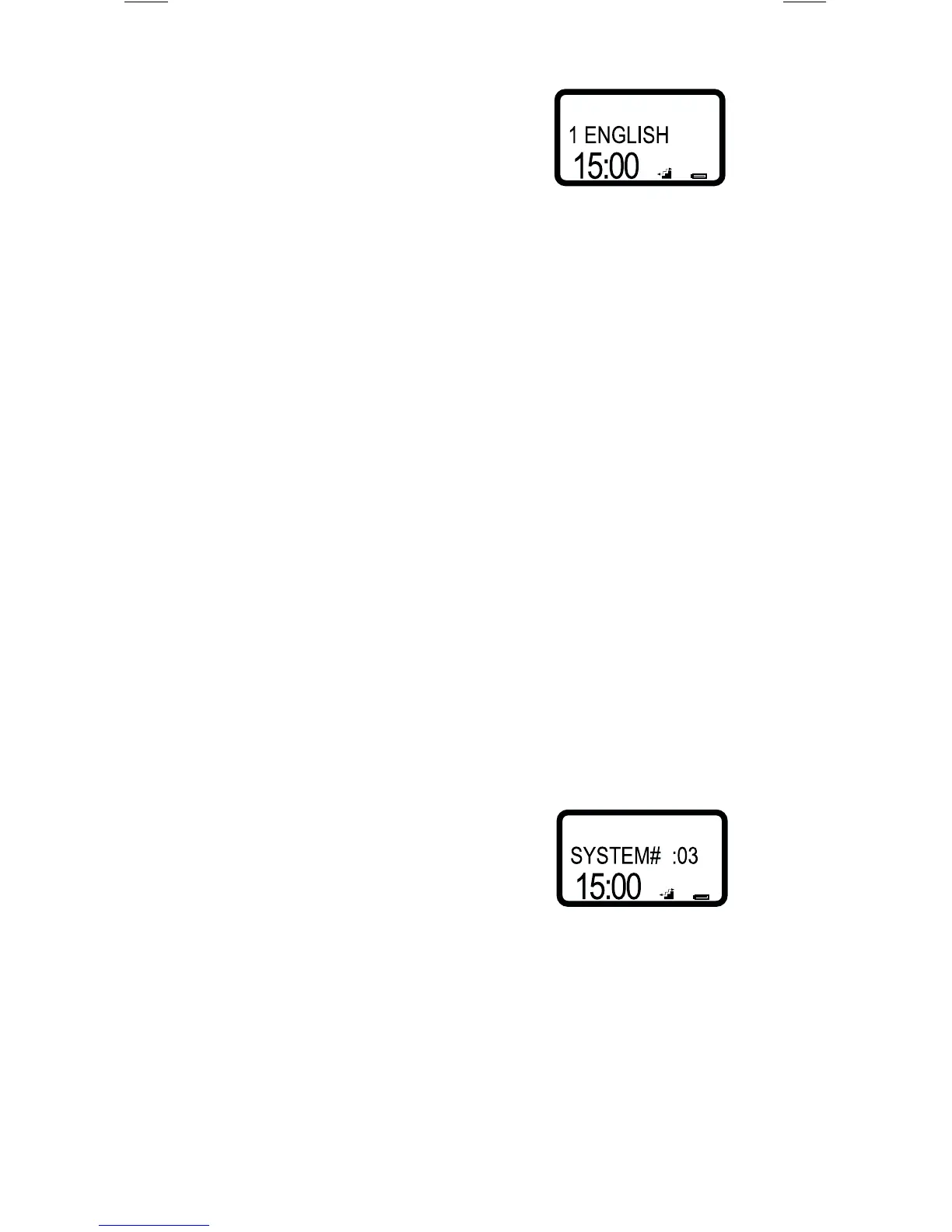23
2. Press [UP] or [DOWN] to choose a
language.
3. Press [SET]
Changing the system code with
interference
The transmitter automatically sets a sys-
tem code when you insert the batteries.
If your neighbour also owns a KOPPLA
remote control and by chance has the
same system code you may experience
operating disturbances. You can manu-
ally set a system code (01-16). Do this:
1. Press [FUNCTION]
followed by [8]
2. State two digits for the
system code, e.g. 03
3. Press [FUNCTION]
All receivers must be reprogrammed if
a new system code is chosen, page 7.
Language selection
1. The transmitter offers
three language options
to choose between.
Press [FUNCTION]
followed by [0]