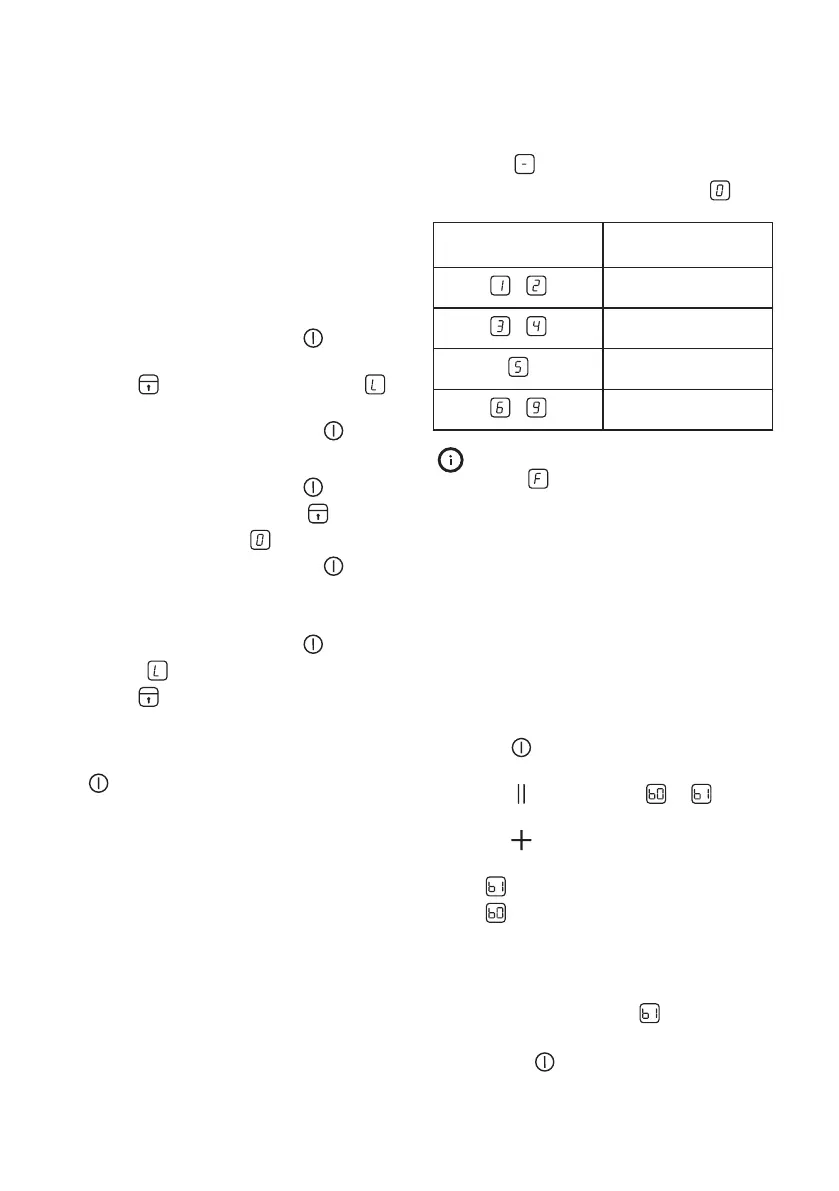When you stop the appliance, you also stop
this function.
The Child Safety Device
This function prevents an accidental
operation of the appliance.
To activate the Child Safety Device
• Activate the appliance with . Do not
set the heat settings.
• Touch for 4 seconds. The symbol
comes on.
• Deactivate the appliance with .
To deactivate the Child Safety Device
• Activate the appliance with . Do not
set the heat settings. Touch for 4
seconds. The symbol
comes on.
• Deactivate the appliance with .
To override the Child Safety Device for
only one cooking time
• Activate the appliance with . The
symbol comes on.
• Touch
for 4 seconds. Set the heat
setting in 10 seconds. You can operate
the appliance.
• When you deactivate the appliance with
, the Child Safety Device operates
again.
Automatic Switch off
The function switches the hob off
automatically if:
• all cooking zones are switched off.
• you do not set the heat setting after
switching on the hob.
• you cover any sensor field with objects (a
pan, a cloth, etc.) for longer than approx.
10 seconds.
• you do not switch a cooking zone off
after a certain time, or you do not modify
the heat setting, or if the overheating
occurs (e.g. when a pan boils dry). The
symbol lights up. Before using again,
you must set the cooking zone to .
Heat setting Automatic switch off
after
-
6 hours
-
5 hours
4 hours
-
1.5 hours
If cookware that is not suitable is
used, lights up in the display
and after 2 minutes the indicator
for the cooking zone switches
itself off.
OffSound Control (Deactivation and
activation of the sounds)
Originally the sounds of the appliance are
activated.
Activating and deactivating the sounds:
1. Deactivate the appliance.
2. Touch
for 3 seconds. The display
comes on and goes out.
3. Touch for 3 seconds. or comes
on.
4. Touch of the front left zone to choose
one of the following:
•
- the sound is off.
• - the sound is on.
To confirm your selection wait for 10
seconds until the appliance deactivates
automatically.
When the function is set to you can hear
the sounds only when:
• you touch .
• you put something on the control panel.
ENGLISH
11
