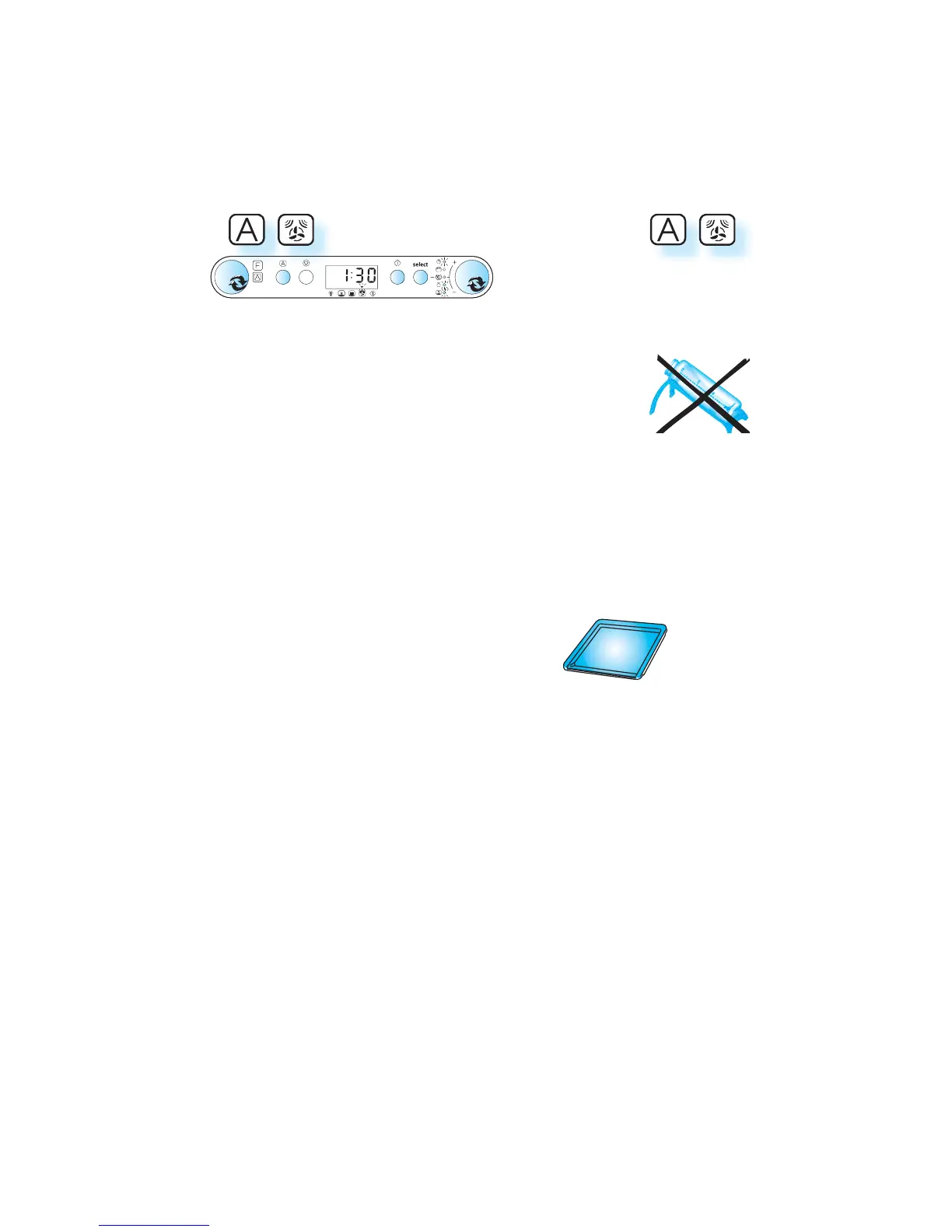24
AUTO FORCED AIR COMBI
USE THIS FUNCTION for cooking from raw or
frozen.
TURN THE MULTIFUNCTION KNOB to the Auto position.
PRESS THE AUTO BUTTON to select the desired auto function.
TURN THE ADJUST KNOB to choose desired food class.
PRESS THE SELECT BUTTON (DEFAULT WEIGHT IS DISPLAYED).
TURN THE ADJUST KNOB to set the weight of the food.
PRESS THE START BUTTON.
FOR CHICKEN AND LASAGNE; ensure that the dish you use, is oven proof
and allow microwaves to pass through it before cooking. Else, you
may obtain a poor end result.
A
LWAYS USE the baking plate when making cookies
and canned or frozen rolls.
GREASE THE BAKING PLATE lightely or cover it with
baking paper.
D
URING USE OF THE PROGRAMS for cookies and canned or frozen rolls the
oven needs to pre-heat before you can put food in it. When the cor-
rect temperature is reached, the oven will prompt you to put the
food in.
Open the door.
Place the baking plate with food on the guides situ-
ated on the cavity walls.
Close the door and restart by pressing the Start but-
ton.
add
food
