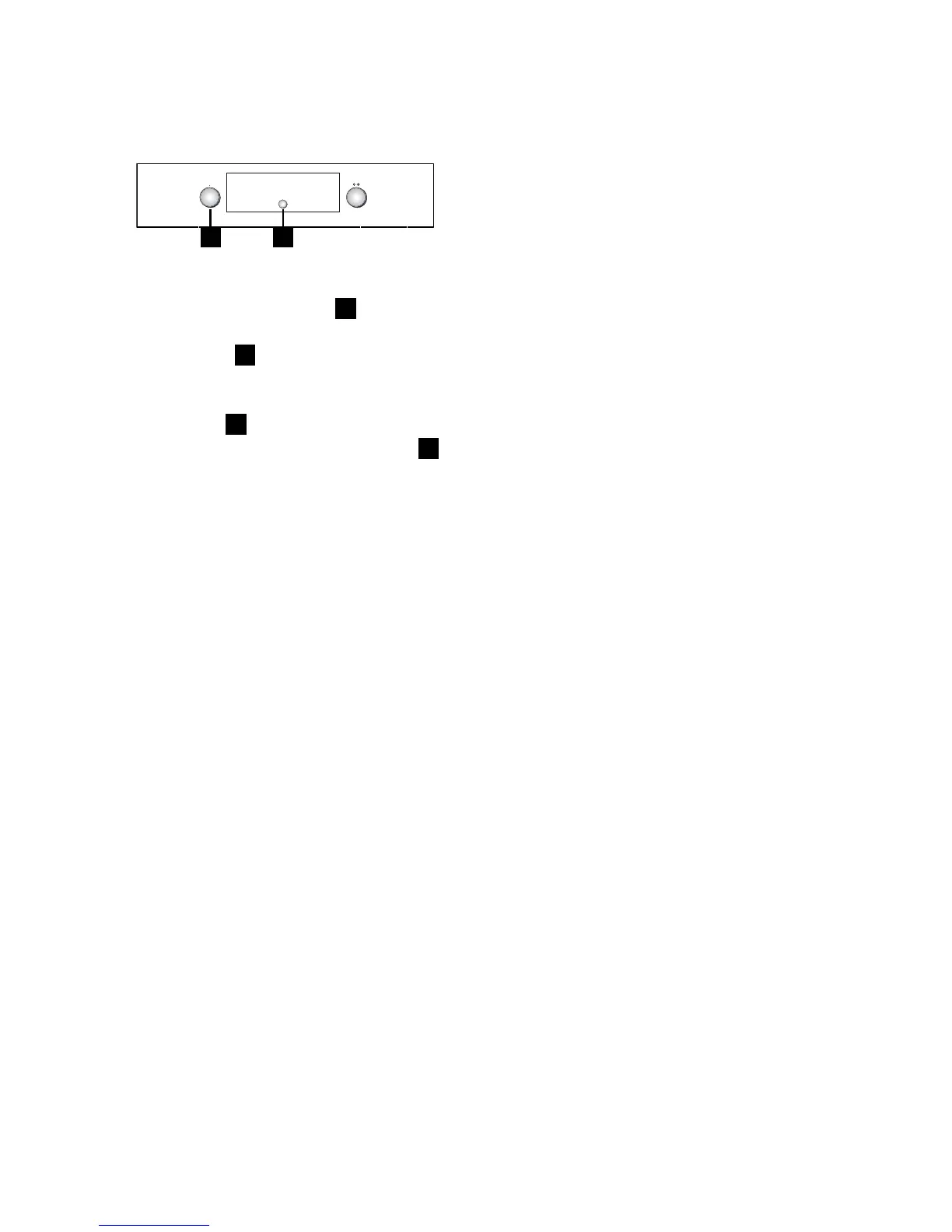ENGLISH 17
1 2
To activate the oven’s automatic cleaning cycle
(pyro-cleaning), proceed as follows:
1. Turn the “Functions” knob
A
until the word
“PYRO” appears on the display.
2. Press button
C
to conrm your choice and
start the pyro-cleaning cycle.
To select ECO pyro-cleaning, turn the
“Browse” knob
B
: the word ECO appears
bottom right on the display. Press button
C
to
start the shorter programme.
During pyro-cleaning, the oven door is
automatically locked and the symbol appears
on the display. The door remains locked at the
end of the cleaning cycle: “COOL” appears
on the display, indicating the oven is still
cooling down. When the oven cools to a safe
temperature, the symbol switches off and the
display shows “END”.
N.B.: if the automatic door lock control
procedure fails to execute properly, the symbol
appears on the display. If, on the other hand,
the door remains closed due to a fault in
the locking system, and “DOOR LATCHED”
appear on the display. In this case, contact the
Authorized Service Centre.