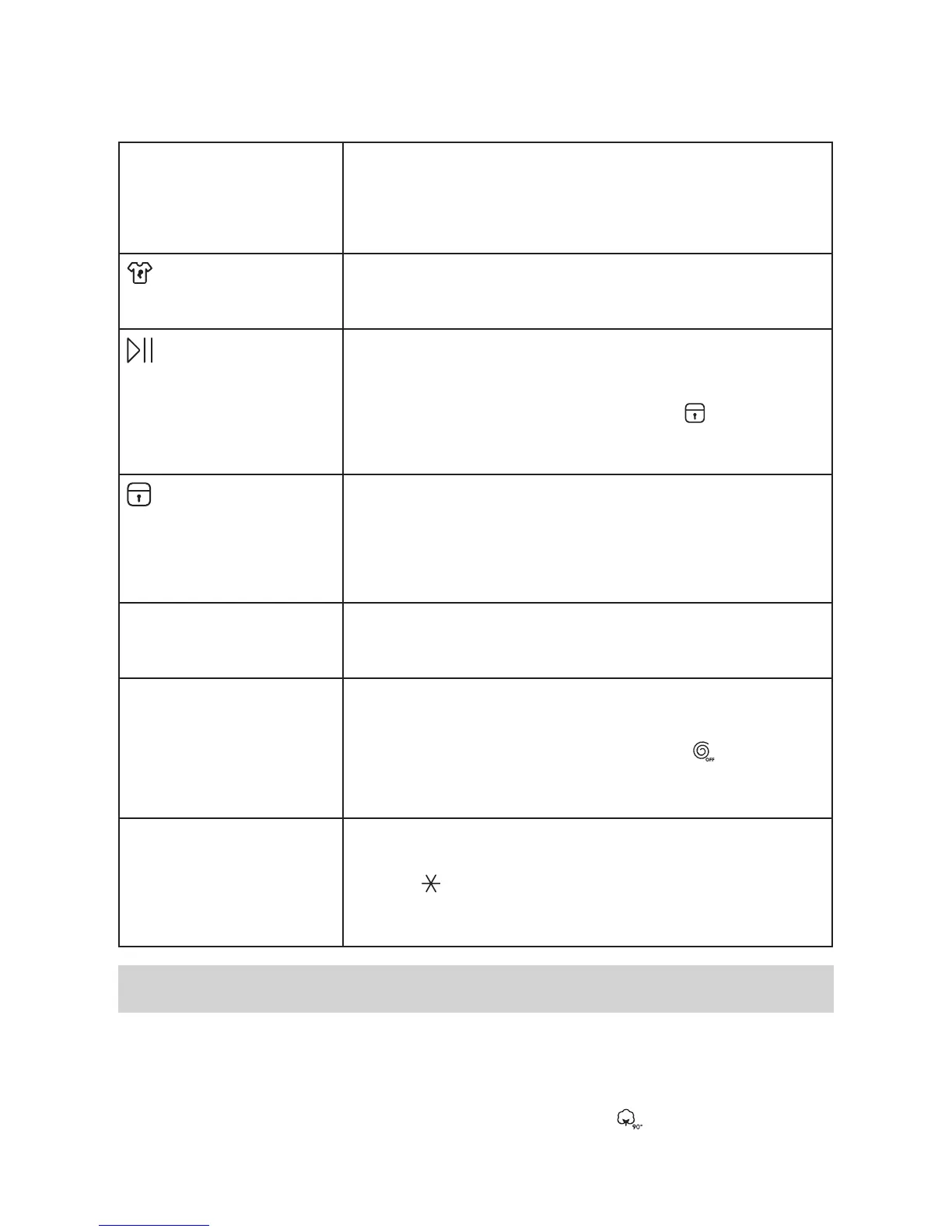10
ENGLISH
EC
O
R
apid button
Selecting this option allows for optimally adjusting the
drum rotation, temperature and water for a reduced
load of lightly soiled cotton and synthetic garments.
The ECO function allows for washing in less time, there-
by saving water and electricity. We suggest using liquid
detergent suitably measured out to the load quantity.
Stain R
emoval but-
ton
Bleaching cycle designed to remove the toughest stains.
Remember to pour the bleach into extra compartment 3
(see “Bleaching”).
S
tart/Pause button
To start or temporarily interrupt wash cycles.
N.B.: press this button to pause a running wash cycle:
thecorrespondingindicatorlightwillashor
ange,
while
the indicator light for the current w
ash cycle phase will
remain steady lit. If the DOOR LOCKED
indicator
light is switched off
, the door may be opened.
To start the wash cycle from the point at which it was
interrupted, press this button again.
D
oor locked indicator
The lit indicator light indicates that the door is locked
to prevent it from being opened; make sure that the
indicator light is off before opening the door (wait ap-
proximately 3 minutes).
To open the door while a wash cycle is in progress,
press the START/PAUSE button; the door may be
opened once the DOOR LOCKED indicator light turns off.
Wash cycle phase indi-
cators
Once the desired wash cycle has been selected and has
begun, the indicator lights switch on one-by-one to indi-
cate which phase of the cycle is currently in progress.
Spin speed selector
knob
Turn the SPIN SPEED knob to set the spin speed for the
selected wash cycle.
The spin speed can be lowered, or the spin cycle can be
excluded altogether by selecting symbol
.
The w
ashing machine will automatically prevent you
from selecting a spin speed higher than the maximum
speed set for each wash cycle.
Temperature selector
knob
Turn the TEMPERATURE knob to set the wash tempera-
ture.
The temperature can be lowered down to the cold wash
setting (
).
The w
ashing machine will automatically prevent you
from selecting a temperature higher than the maximum
value for each wash cycle.
Preparation for initial use
1. Make sure that the electrical and
plumbing connections conform to the
installation instructions.
2. R
emove all materials from the drum.
3. Once the appliance has been in-
stalled, and before it is used for the
rsttime,runaw
ash
cy
cle
with
detergent and without laundry, using
w
ash cycle
.