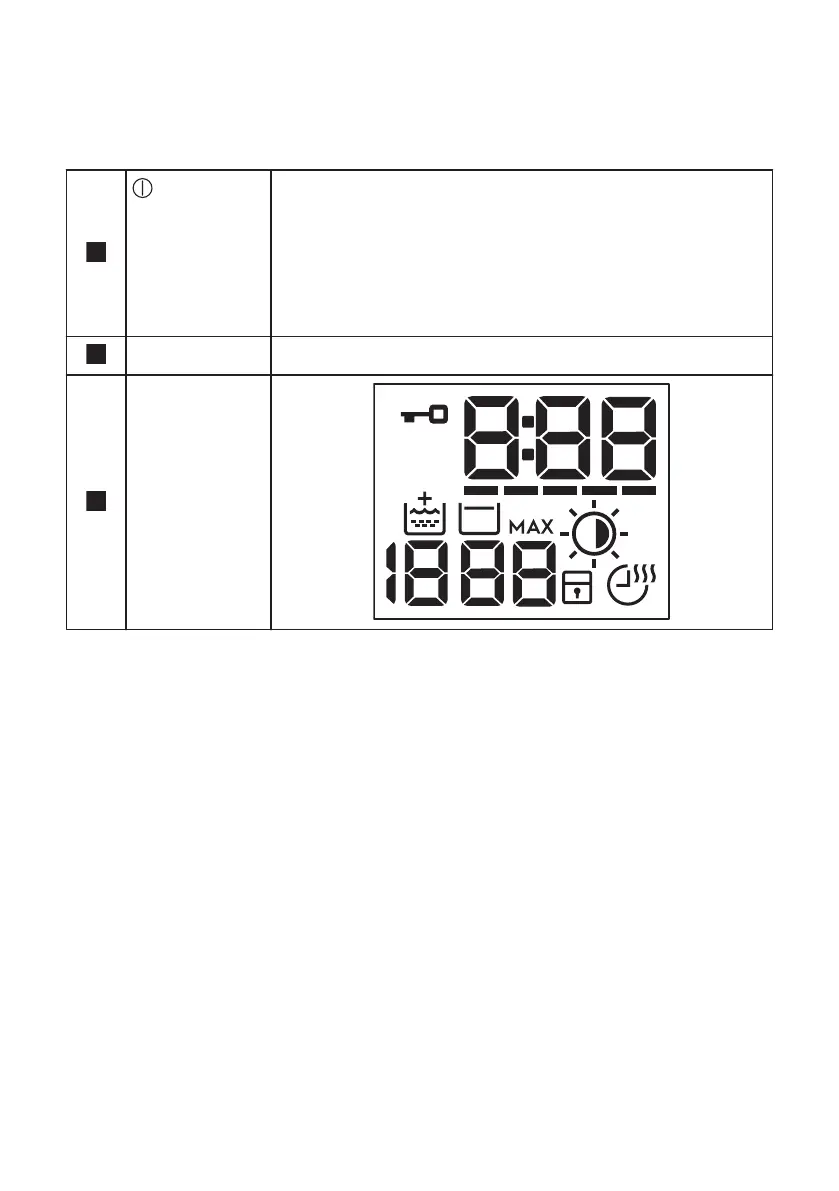On/O button
Press this button for a few seconds to activate or deactivate the
appliance. Two dierent tunes sound while switching the appli‐
ance on or o.
As the Stand-by function automatically deactivates the appliance
after several minutes to reduce the energy consumption, press
this button to activate the appliance again.
For more details, refer to 'Stand-by function' paragraph in 'Daily
Use' chapter.
Programme knob Turn the selector knob to select the desired programme.
Display
ENGLISH 14
