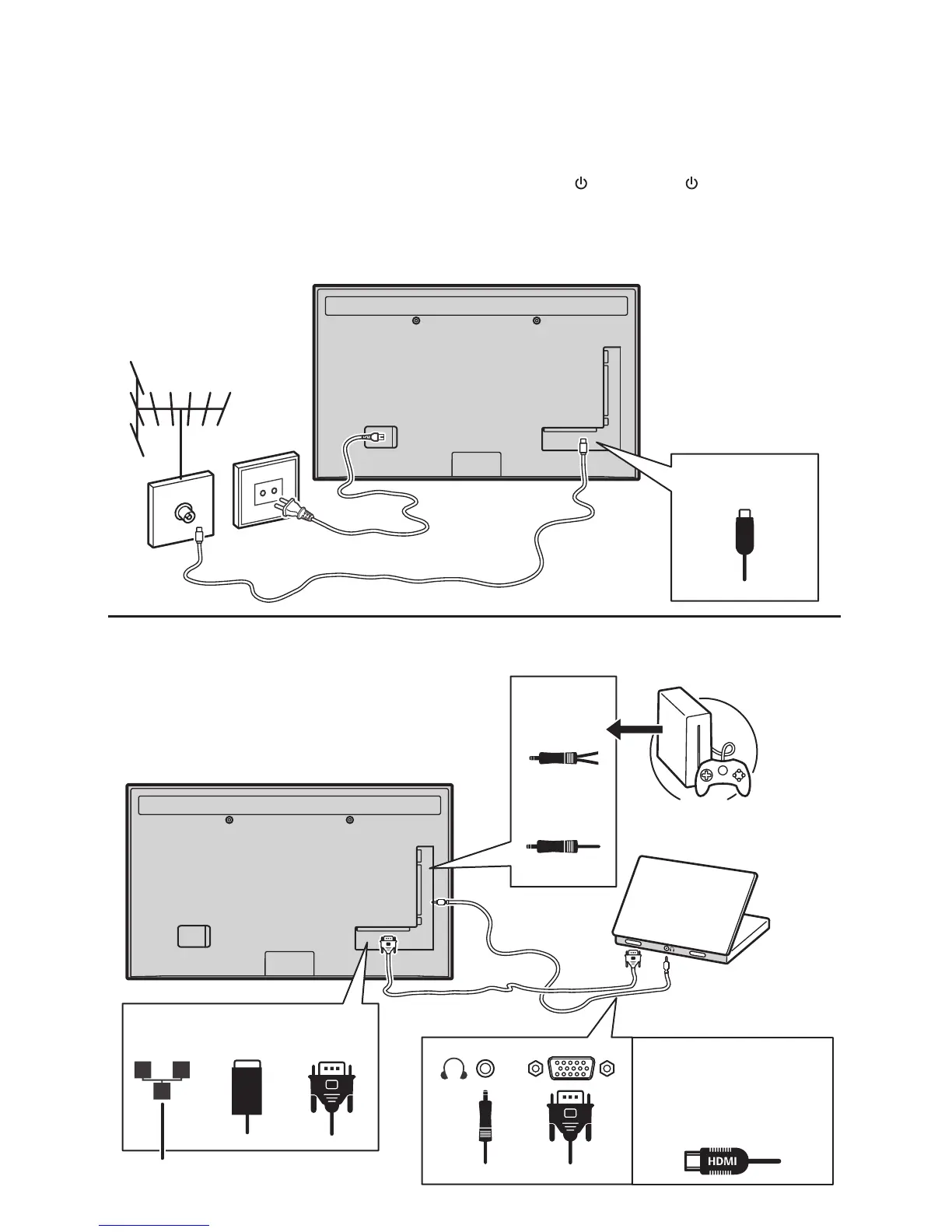8
AV 2
adapter
VGA
audio in
LAN
AV 1
adapter
VGA
Connect the power and antenna
To switch on the TV after connecting the power cord, press or POWER/ .
Note: The location of the power socket varies depending on the TV model.
On some models, you have to turn on the power switch rst.
Game console
Cable
Game console, PC
Note: Before connecting a PC, set the PC
monitor refresh rate to 60Hz.
Network connection
Antenna/Cable
input
Or use an HDMI
connection.
