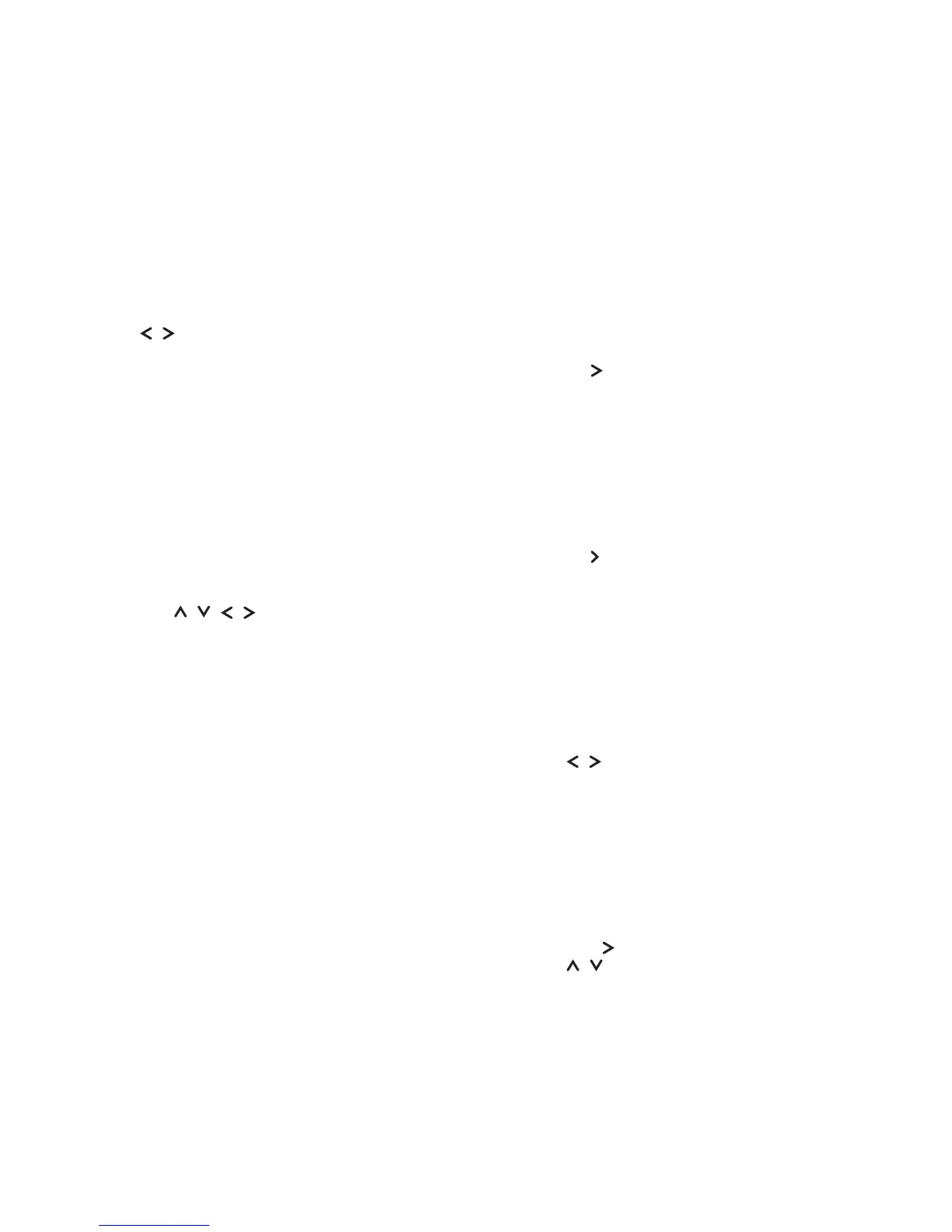17
display songs from all sub le folders.
3. Select a song, press OK to play, and
automatic playback begins from the
selected song. Press MENU to display
the music menu in the browser mode.
You can play or pause the song, select
different play modes, etc.
─ Show Lyrics: This option is available for
the songs with lyrics. Select it and use
/ to turn on/off lyrics synchronized
display.
─ Audio Only: Select and press OK to
listen to the music with the screen
turned off. Any key press will turn the
screen on.
4. Press the related buttons on the
remote control to perform the available
functions shown on the function bar at
the bottom of the TV screen.
Video
To watch videos, if available.
1. Select MEDIA > VIDEO, then press OK
to enter the main le content browser.
2. Use / / / to select a video in either
main or sub le content browser in the
same way as in photo display function,
press MENU to display the video menu
in folder mode.
─ Sort: Sort folders and videos by Type,
modication Date or Name.
─ Edit: Copy, paste or delete a selected
video.
─ Parser: You can select Recursive to
display videos from all sub le folders.
3. Select a video, press OK to watch, and
automatic playback begins from the
selected video. Press MENU to display
the video menu in the browser mode.
You can play or pause the video, select
different play modes, screen modes and
preset picture settings, etc.
4. Press the related buttons on the
remote control to perform the available
functions shown on the function bar at
the bottom of the TV screen.
DivX video
(* not available for some models)
ABOUT DIVX VIDEO: DivX® is a digital
video format created by DivX, LLC, a
subsidiary of Rovi Corporation. This is
an ofcial DivX Certied® device that
plays DivX video. Visit divx.com for more
information and software tools to convert
your les into DivX videos.
ABOUT DIVX VIDEO-ON-DEMAND: This
DivX Certied® device must be registered
in order to play purchased DivX Video-on-
Demand (VOD) movies.
Obtain your registration code:
• Press MENU on the remote control.
• Select OPTIONS > DivX(R)
Registration.
• Press OK/ and your registration code
will be displayed.
Go to vod.divx.com for more information on
how to complete your registration.
Deregister your TV:
If you wish to deregister your TV,
• Press MENU on the remote control.
• Select OPTIONS > DivX(R)
Deregistration.
• Press OK/ and a message will guide you.
DivX®, DivX Certied® and associated
logos are trademarks of Rovi Corporation or
its subsidiaries and are used under license.
Time detection
You can detect the time from digital
channels through following operations.
1. Press MENU on the remote control and
select OPTIONS >Timer > Clock >
Auto Synchronization.
2. Press / to select On.
Assign a channel decoder
Decoders that decode analogue channels
can be connected to the AV connector.
Assign the TV channel as a channel to be
decoded. Then assign the connection where
the decoder is connected.
1. Press MENU on the remote control and
select SETUP > Decode.
2. Press OK/ to enter the list.
3. Press / to select the channel to
decode.
4. Press OK to select or unselect the
channel.
5. Press BACK to return to the previous
menu.
