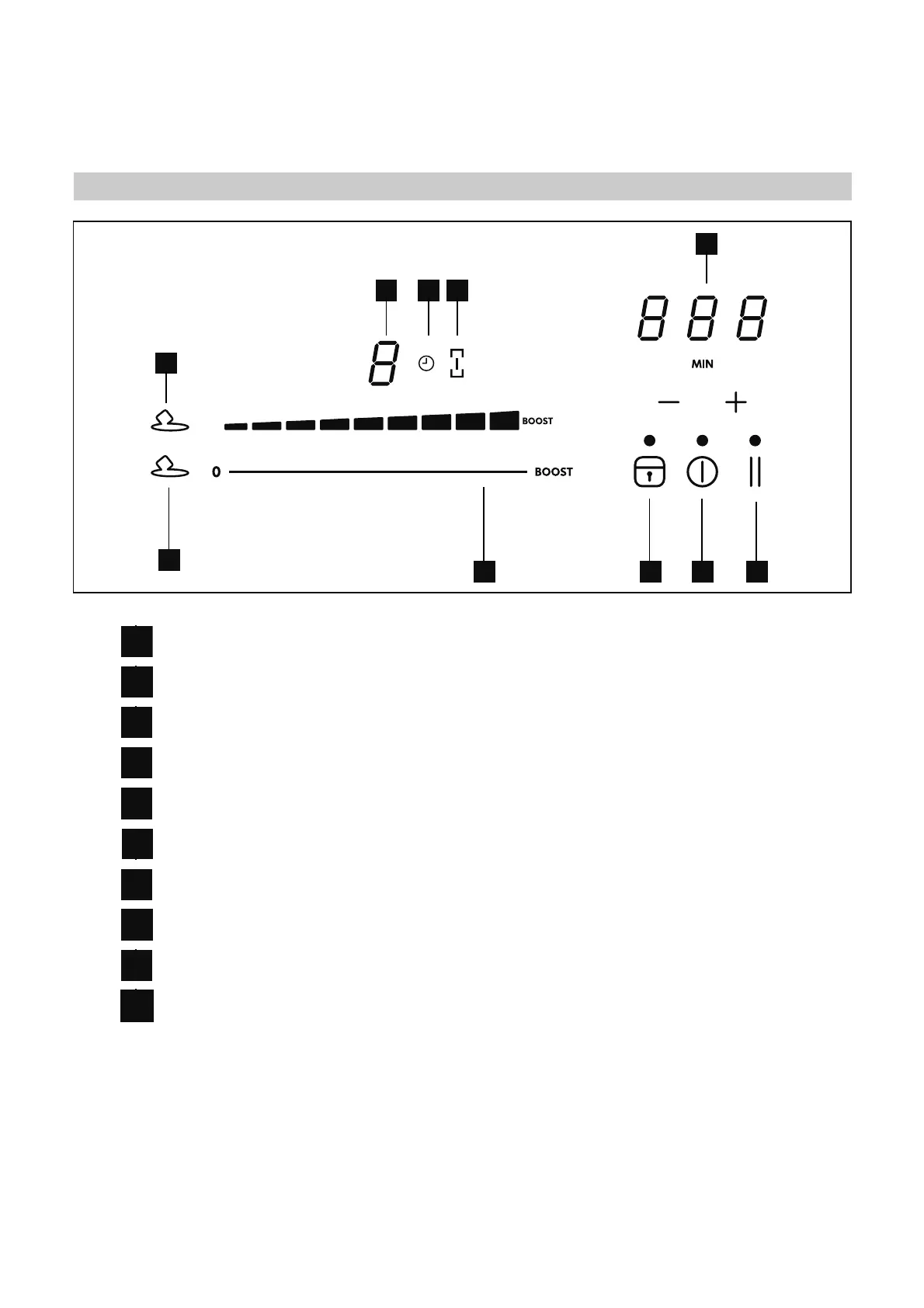13
ENGLISH
Control panel
1
3
2
456
7
8
109
1
0O0ԑ
2
Pause function button
3
Timer control and cooking time indicator
4
Bridge symbol
5
Timer symbol
6
Power level indicator
7
Melting function symbol
8
Melting function button
9
Scroll keypad
10
Lock function button
The cooking areas can be activated by pressing on the corresponding scroll keypad. The
EJHJUMJHIUT VQUP DPOԒSNUIF PQFSBUJPO
It is also possible to activate the cooking areas simply by resting a cookware on the
cooking area. The hob automatically recognizes the cookware and its dimensions and
enables the necessary cooking areas as a result.