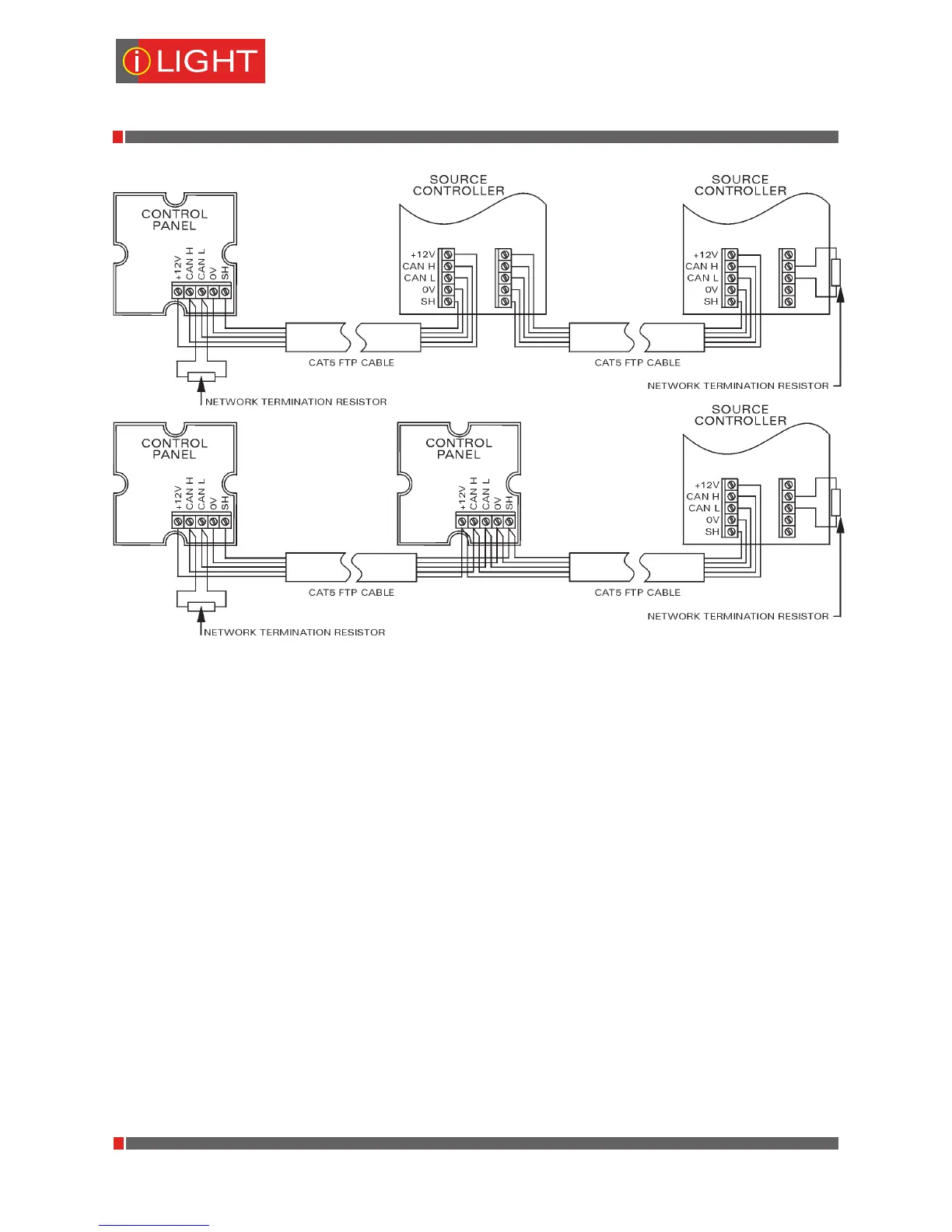Typical System Schematic
9 of 23
Commissioning
Please retain any Job-specific drawings or
schedules relating to load connections at the Source
Controllers. This information is required by the
commissioning engineer to assist in configuration
of the equipment.
When first energised after installation all Source
Controllers will default to all channels being at 100%
output.
Source Controllers can be energised without network
cables being terminated.
If iCANnet cables are terminated after Source
Controllers have been energised it should be noted
that cables will be carrying low voltage signals and
mis-connection of these could result in damage to
other devices on the network.
Factory Set Source Controller Settings
All channels set to Area 1
Physical Channel No = Virtual Channel No
Power Up Scene = Last Scene Selected (From
factory last scene selected will be Scene 1 - all
channels at 100%.
Alarm Input set to operate with contact closing
AL terminal to 0V.
Factory Set Scenes
Scene Level
1 100%
2 70%
3 50%
4 30%
5 80%
6 60%
7 40%
8 20%
INTELLIGENT CONTROLS
