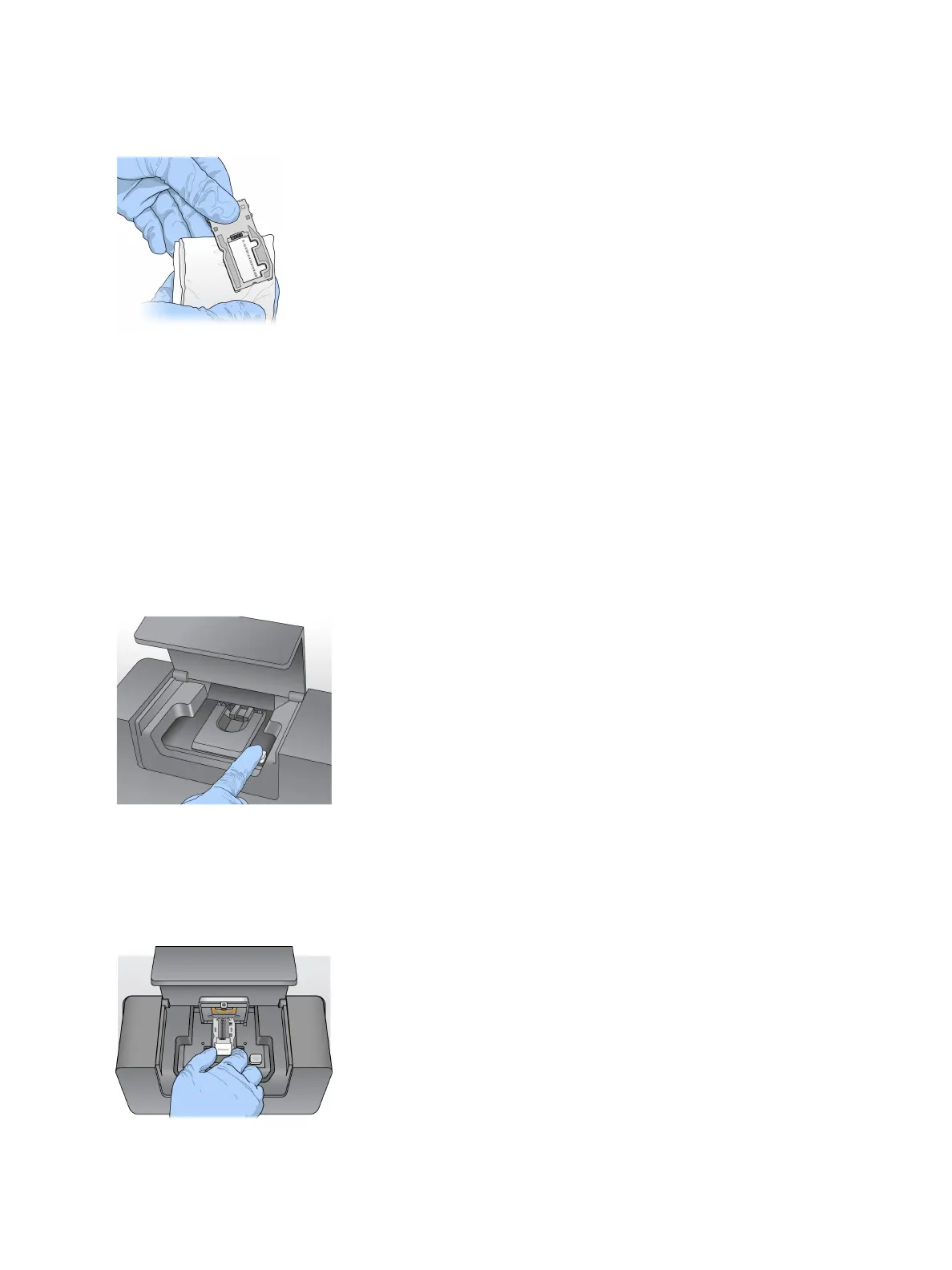Figure 15 Dry Flow Cell
6 Dry excess alcohol with a lint-free lens cleaning tissue.
7 Make sure that the flow cell ports are free of obstructions and that the gasket is well-seated around the
flow cell ports.
If the gasket appears to be dislodged, gently press it back into place until it sits securely around the flow
cell ports.
Load the Flow Cell
1 Raise the flow cell compartment door, and then press the release button to the right of the flow cell
clamp.
The flow cell clamp opens.
Figure 16 Open Flow Cell Clamp
2 Make sure that the flow cell stage is free of lint. If lint or other debris is present, clean the flow cell stage
using an alcohol wipe or a lint-free tissue moistened with ethanol or isopropanol. Carefully wipe the
surface of the flow cell stage until it is clean and dry.
3 Holding the flow cell by the edges, place it on the flow cell stage.
Figure 17 Place Flow Cell on Stage
Document # 15027617 v04 Material # 20024228
For Research Use Only. Not for use in diagnostic procedures.
23
MiSeq System Guide
