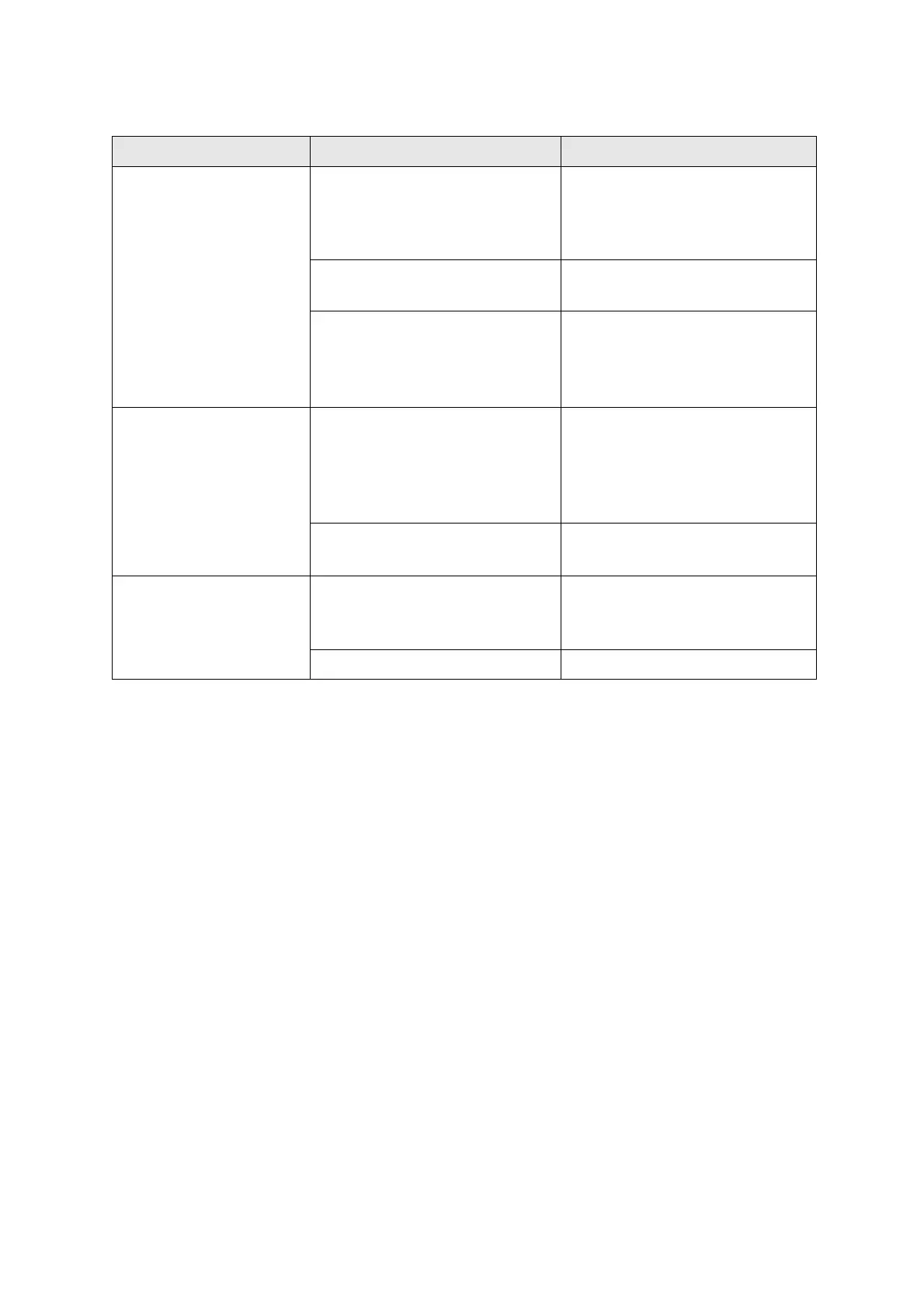The device is turned on
but does not produce
water when you press
the foot switch.
The water supply is not
connected to the unit properly.
Check your water supply for
sufficient flow, and ensure that
the water tube is properly
secured to the back of the unit.
The tip may not be installed
properly.
Check your tip installation,
quality and type.
Foot switch may be
broken/defective [NOTE: only
applies if there is no vibration
as well]
Reposition the foot switch and
cable to see if there might be a
‘short’ in the wire. Replace
footswitch if necessary.
Insufficient
vibration/oscillation.
The tip is old/ worn out/ wrong
style/not inserted properly.
Check the style and quality of
the tip and ensure that it is
screwed in properly by using
the enclosed torque wrench.
Replace tip if old or damaged.
Turn the power dial to a higher
setting.
Insufficient Water
pressure.
Water source is set below the
optimal 25-60 PSI setting.
Check the pressure of your
water source.
Water dial is set too low.
10-B Service and Support
For technical support and assistance, please refer to the information below.
iM3 Dental Ltd
IRELAND
Tel: +353 (0) 1 6911277
sales@im3dental.com
iM3 Pty Ltd
Sydney, AUSTRALIA
Tel: +612 9420 5766
sales@im3vet.com
iM3 Inc
Vancouver, WA USA
Tel: (800) 664-6348
info@im3usa.com