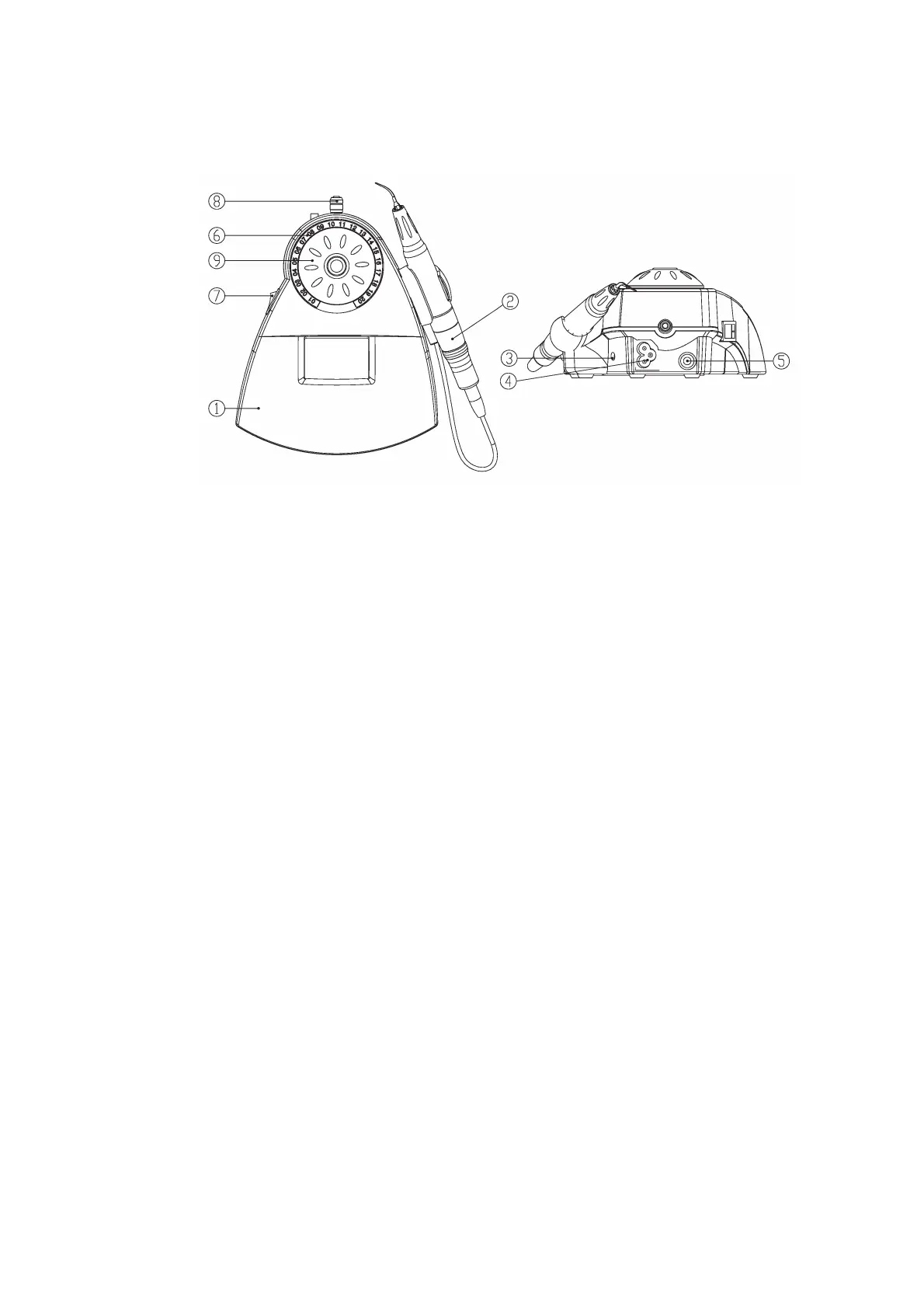1. Main Unit
The main unit generates power and produces a signal that is passed to the hand piece.
The hand piece is then powered up and vibrates the installed tip.
2. Hand piece (LED* or Standard)
*LED version not available in some regions. Please check dealers for availability.
3. Footswitch
4. Power Cord
5. Water-In Nozzle
6. Power Panel
The power panel displays power levels from 1 to 20. The selected power level will
be indicated by a lit number.
7. Main Power Switch
8. Water-Adjustment Knob
9. Power-Adjustment Dial