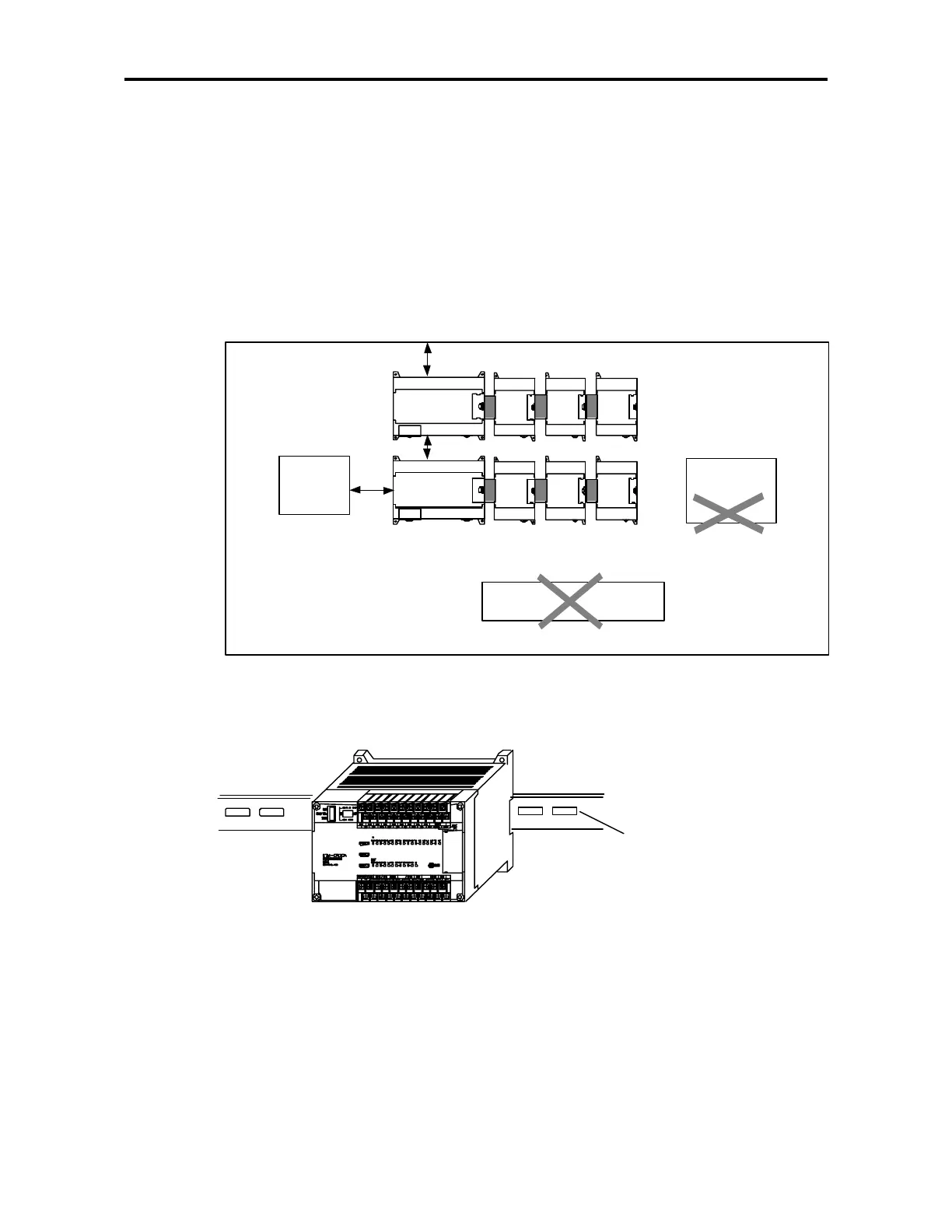Chapter 9 Installation and Wiring
9-
ౌ
(4) Mount the wire duct as it is needed.
If the clearances are less than those in Fig 9.1, follow the instructions shown below
•If the wire duct is mounted on the upper part of the PLC, make the wiring duct
clearance 50
㎜
or less for good ventilation. Also, allow the distance enough
to press the hook in the upper part from the upper part of the PLC.
•
If the wire duct is mounted on the lower part of the PLC, make optic or coaxial
cables contact it and consider the minimum diameter of the cable.
(5) To protect the PLC from radiating noise or heat, allow 100
㎜
or more clearances
between it and parts. Left or right clearance and clearance from other device in
the left or right side should be 100
㎜
or more.
(6) K7 has hooks for DIN rail in the bas e unit and ex pansion modules.
[ Fig 10.3 ]
High voltage
device
Other
device
100mm or more
Heat generating device
80mm or more
80mm or more
[ Fig 9.2 ] PLC mounting
DIN rail