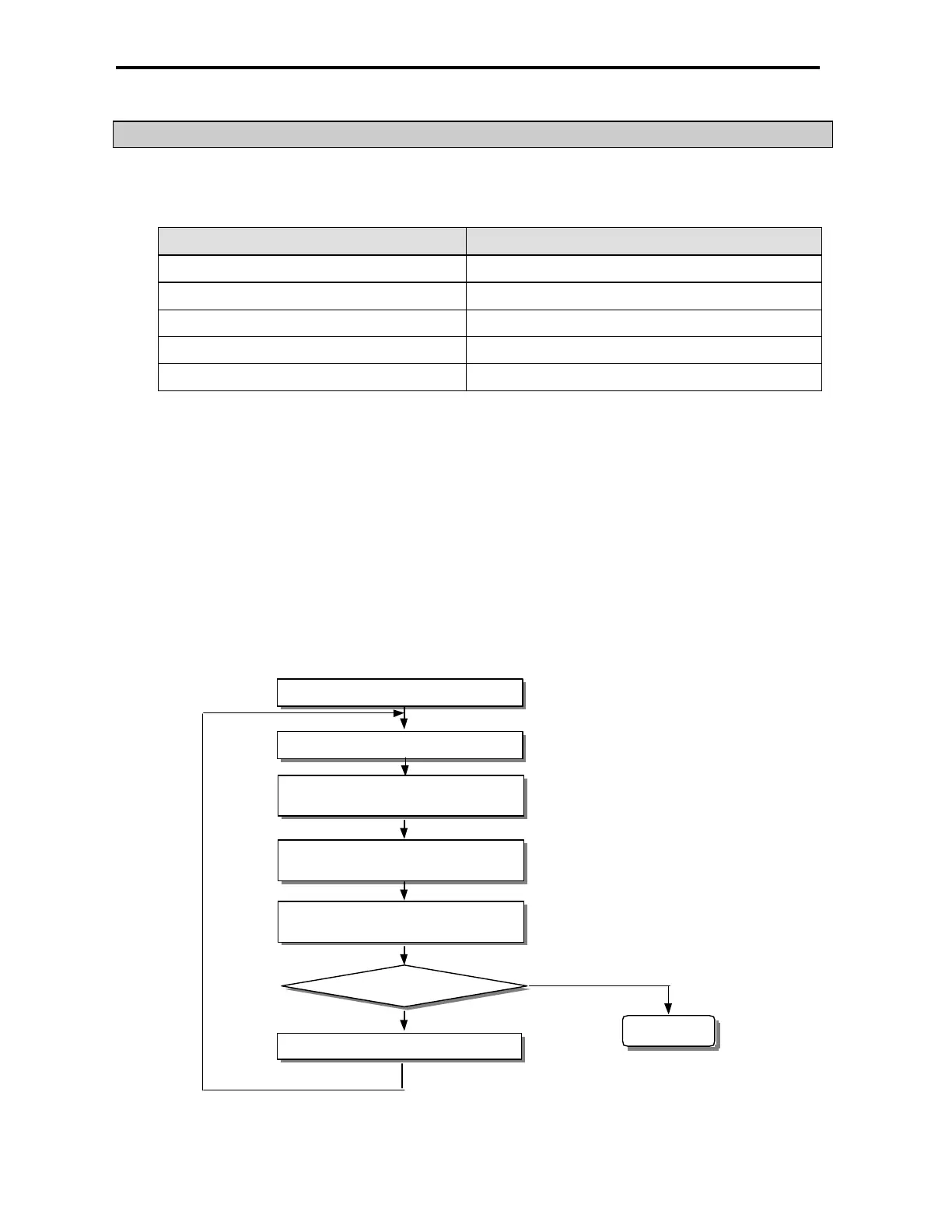Chapter 5 CPU Module
5-
ే
5.10 Battery
1) Specifications
Item Specifications
Normal voltage DC 3.0 V
Warranty life time 5 years
Application Programs and data backup, and RTC runs in power failure
Specifications Lithium Battery, 3V
External dimension (mm) φ 14.5 X 26
2) Handling Instructions
(1) Don’ t heat or solder its terminals.
(2) Don’ t measure its voltage with a tester or short circuit.
(3) Don’ t disassemble.
3) Battery Replacement
Backup battery needs periodic exchange. In case of battery replacement at power off, the built-in super capacitor backup the
program and retain variables about 30 minutes. However, it is recommended to complete the battery replacement as soon as
possible, or turn on the base unit during battery replacement.
Battery replacement
Open the cover of the CPU module.
Release the existing battery from the
holder and disconnect the connector.
Insert a new battery into the holder in the
exact direction and connect the connector..
Check basic unit’ s ERR LED if it is flickering
every 2 seconds.
ERR-Flickering ?
Battery error
Yes
No
Complete