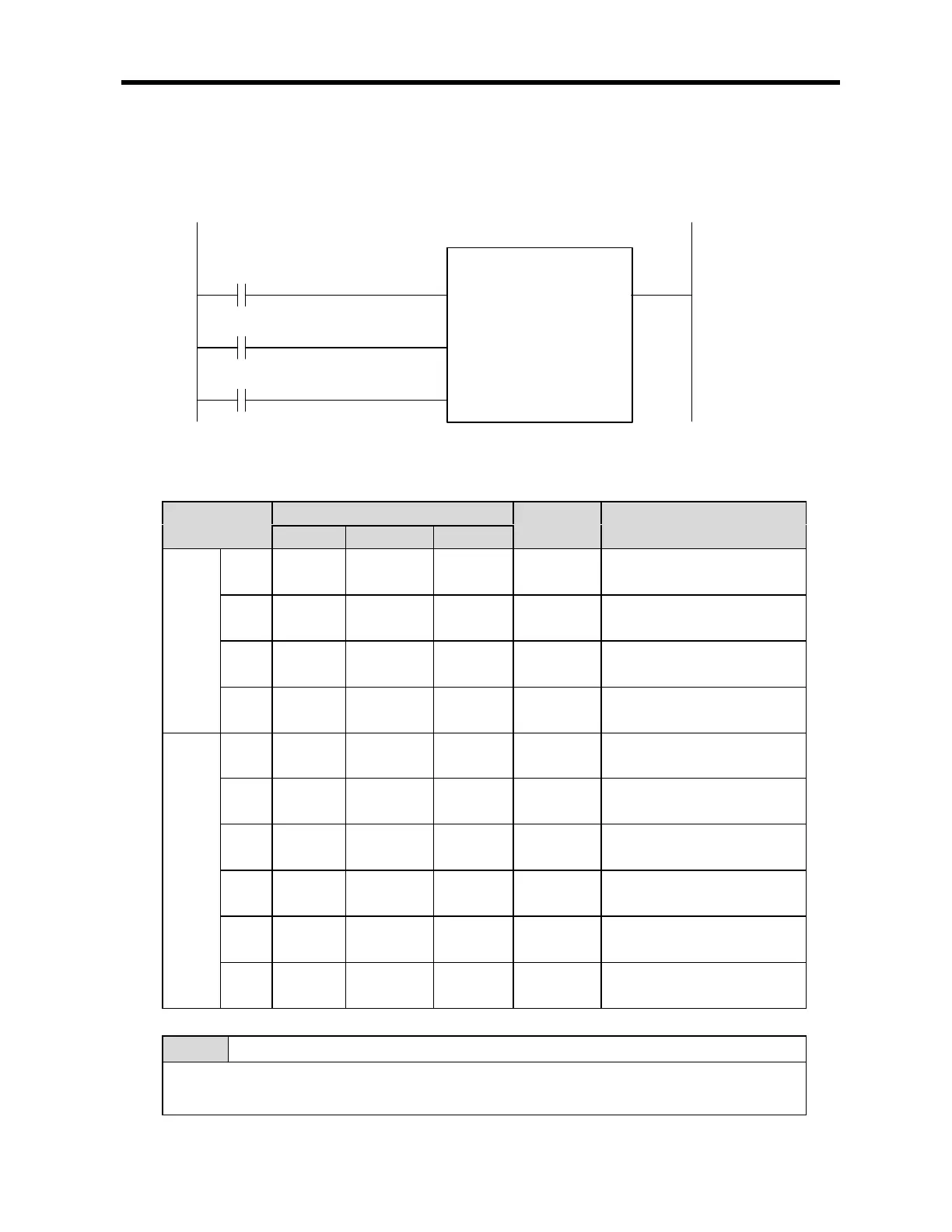Chapter 7 Usage of Various Functions
7-
ొ
7) Instruction
When use the built-in high speed counter of K80S, the HSC instruction should be used. The instruction format of HSC is as
following;
When the value of operation mode (D4999), PV or SV is not proper, the instruction error flag (F110) turns on and the HSC
instruction is not executed.
Input terminalOperation mode
(D4999) A phase B phase Preset
Multiplication Description
h1000
Pulse
input
–– –
U/D : Set by sequence program
PR : Set by sequence program
h1010
Pulse
input
– Preset input –
U/D : Set by sequence program
PR : Set by preset input
h1100
Pulse
input
U/D input – –
U/D : Set by U/D input
PR : Set by sequence program
1 phase
h1110
Pulse
input
U/D input Preset input –
U/D : Set by U/D input
PR : Set by preset input
h2001
A-phase
input
B-phase
input
–1
PR : Set by sequence program
1 multiplication
h2002
A-phase
input
B-phase
input
–2
PR : Set by sequence program
2 multiplication
h2004
A-phase
input
B-phase
input
–4
PR : Set by sequence program
4 multiplication
h2011
A-phase
input
B-phase
input
Preset input 1
PR : Set by preset input
1 multiplication
h2012
A-phase
input
B-phase
input
Preset input 2
PR : Set by preset input
2 multiplication
2 phase
h2014
A-phase
input
B-phase
input
Preset input 4
PR : Set by preset input
4 multiplication
Remark
The U/D and PR input of sequence program must be programmed with dummy input even they are set as external
input. When the PR and/or U/D is set as external input, the input conditions of sequence program is ignored.
HSC
EN
U/D PV ( )
PR SV ( )