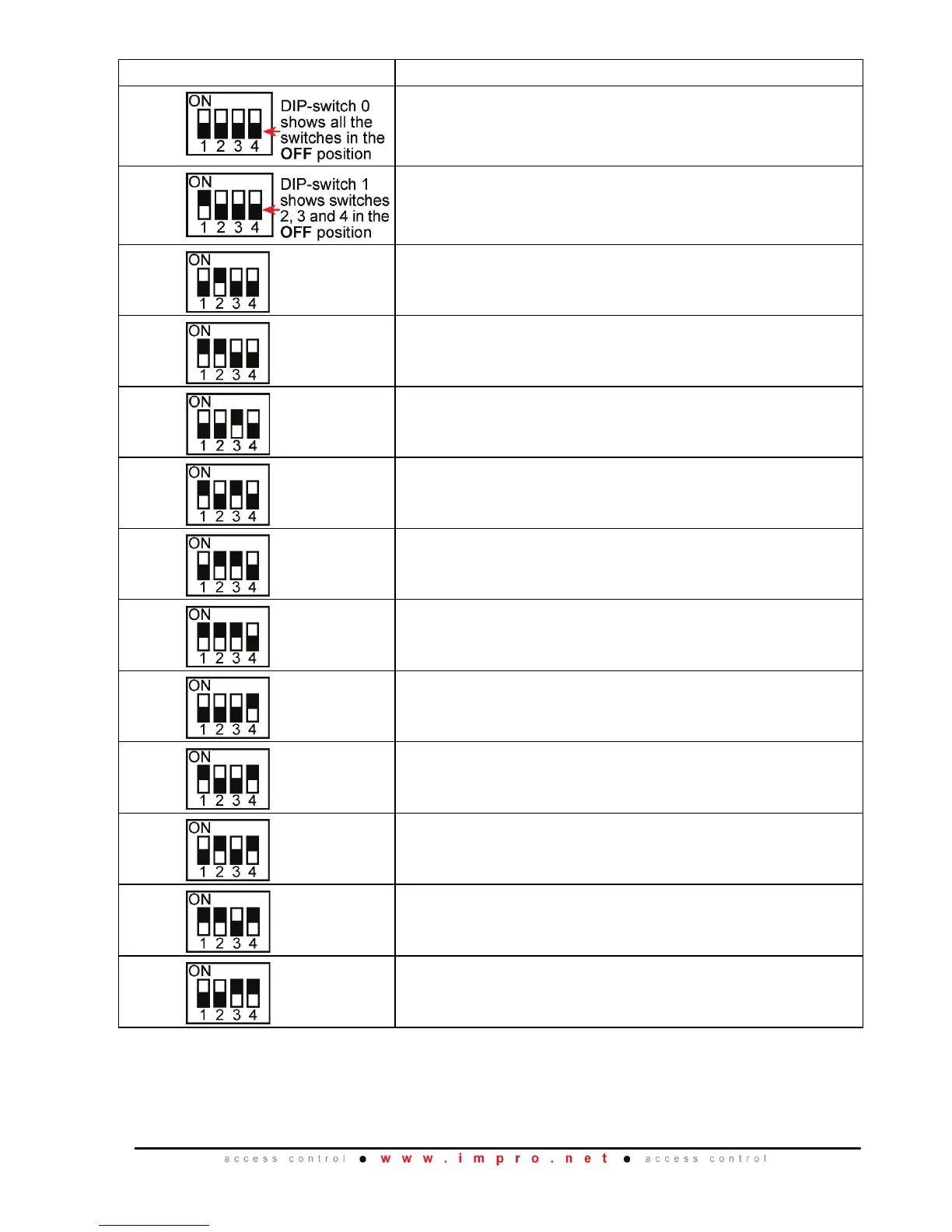Advanced Wiegand Reader (Impro Multi-discipline
Readers). Full Tag codes and types.
1
No Remote attached, the Channel is used for Relay
and Digital Inputs only.
2
Impro Remote (including the Impro Multi-mode
Impro RF 4-Channel Receiver or Impro (IR) Infrared
Barcode (code 3 of 9) with Checksum.
6
Barcode (code 3 of 9) without Checksum.
Wiegand 26-bit, 44-bit, 40-bit, 37-bit and Tag + PIN-
code or Reason Code Mode.
(Sagem MA100, MA200, MA300 or Sagem J-Series).
LEGACY UHF Receiver Support
If the UHF Receiver is connected, then Button 1 of
the Quad Transmitter reports.
LEGACY UHF Receiver Support
If the UHF Receiver is connected, then Button 2 of
the Quad Transmitter reports.
LEGACY UHF Receiver Support
If the UHF Receiver is connected, then Button 3 of
the Quad Transmitter reports.
LEGACY UHF Receiver Support
If the UHF Receiver is connected, then Button 4 of
the Quad Transmitter reports.
Table 1: Reader 1 Select and Reader 2 Select DIP-switch Settings
HMW300-0-0-GB-00 October 2013 Page 9
