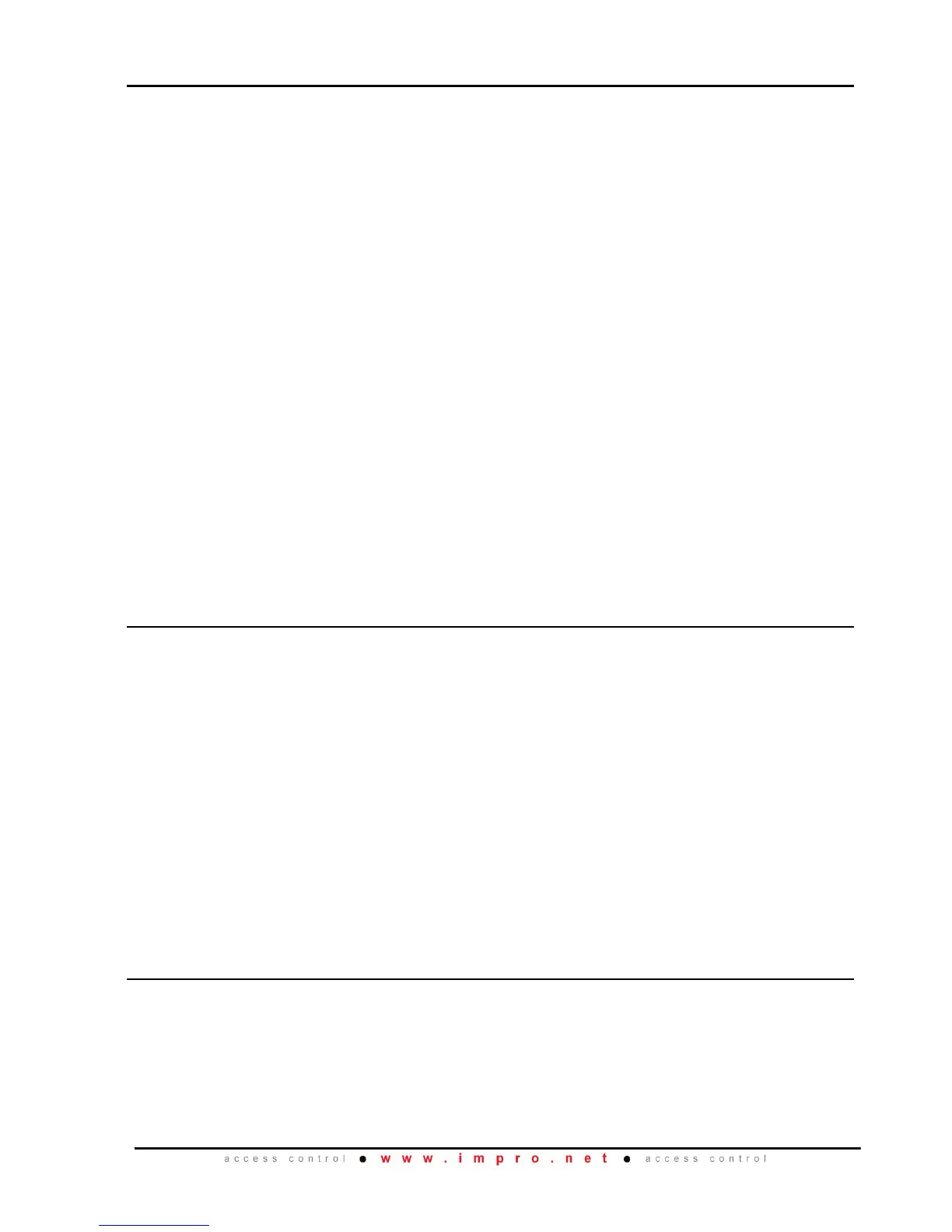Communication with the Cluster Controller Module
Direct Communications ..............
When the WRM is clustered (plugged side-by-
side) directly into the CCM, or into an existing
Cluster, or installed as a PCB Card in IPS
Electrical Interface .................. Proprietary Cluster-Bus
Baud Rate ..............................
Encryption .............................. AES Encryption
Electrical Interface ..................
Baud Rate .............................. 9600
Encryption ..............................
NOTE: The Wiegand Reader Module (being a Twin Reader Interface) can make
use of TWO S-Bus Addresses; this must be borne in mind when connecting
these modules to their Cluster Controller Module via S-Bus. No more than
eight Addresses should share an S-Bus. See WRM Address Information
on page 17 for Address usage with one Reader connected.
Reader Options
Reader 1 Wiegand and Reader 2 Wiegand allow connection to the following hardware:
Impro (MDR) Multi-discipline Reader, Impro (XFM) Multi-mode Remotes, Wiegand
Readers, Impro (IR) Infrared Receiver or the Impro (QR) Quad Receiver. The function
is selectable via the DIP-switches (See Table 1).
Power Output ...............................
12 V DC and 5 V DC (selectable) at maximum
200 mA.
Tag + PIN-code or Reason Code.
Baud Rate .....................................
Data Format ..................................
8 data bits, no parity, 1 stop bit.
Electrical Interface .......................
TTL Full Duplex.
Communications Protocol ..........
Impro Proprietary Protocol.
Relay Output ................................
2 Relays, Form C, each with NO, COM and
NC contacts.
10 A at 28 V DC,
5 A at 220 V AC,
Operations ....................................
HMW300-0-0-GB-00 October 2013 Page 2
