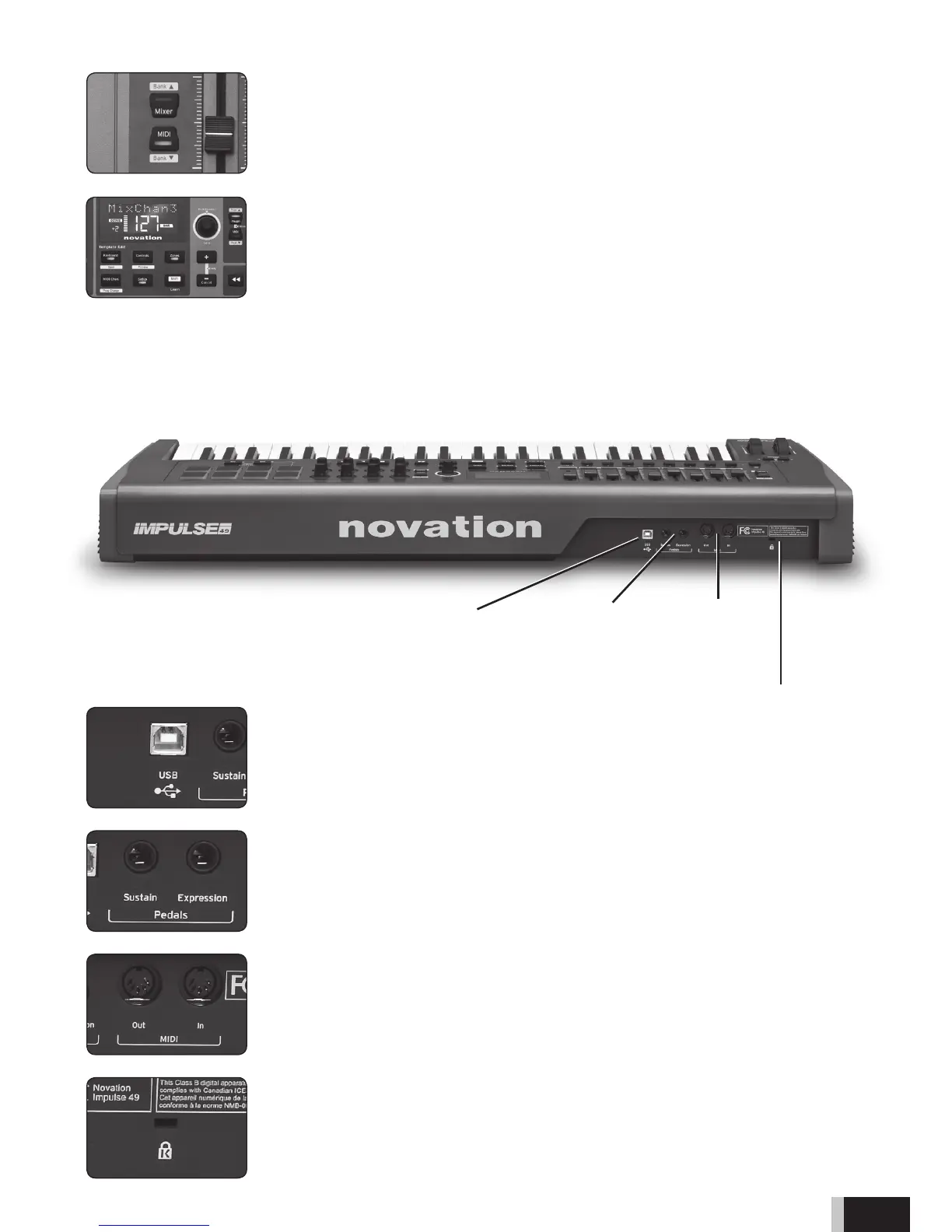5
USB port
Kensington Lock port
Expression
and sustain
pedal inputs
MIDI in and
out ports
Back Panel
Now press the + and - buttons again to exit from Help mode.
MIXER AND PLUG-IN BUTTONS
The Mixer and Plug-in buttons are for switching the operation of the Faders/
Encoders between MIDI mode and when working with Automap. These are
available when your music software is up and running.
FUNCTION BUTTONS
These buttons are used to access deeper functionality of the Impulse. More about
this is explained in the User Guide on the DVD.
Holding down the ‘Shift’ button will access additional features on certain buttons.
The functions are shown by the labels in white boxes.
USB PORT
For connection to a computer using the USB cable supplied, or for stand-alone
use to connect to a USB power supply (not included).
EXPRESSION AND SUSTAIN PEDAL
Standard connections for popular sustain and expression pedals.
MIDI IN AND OUT
For connecting to equipment with a standard MIDI In and Out.
KENSINGTON LOCK
For connecting a Kensington Lock cable for security purposes.
