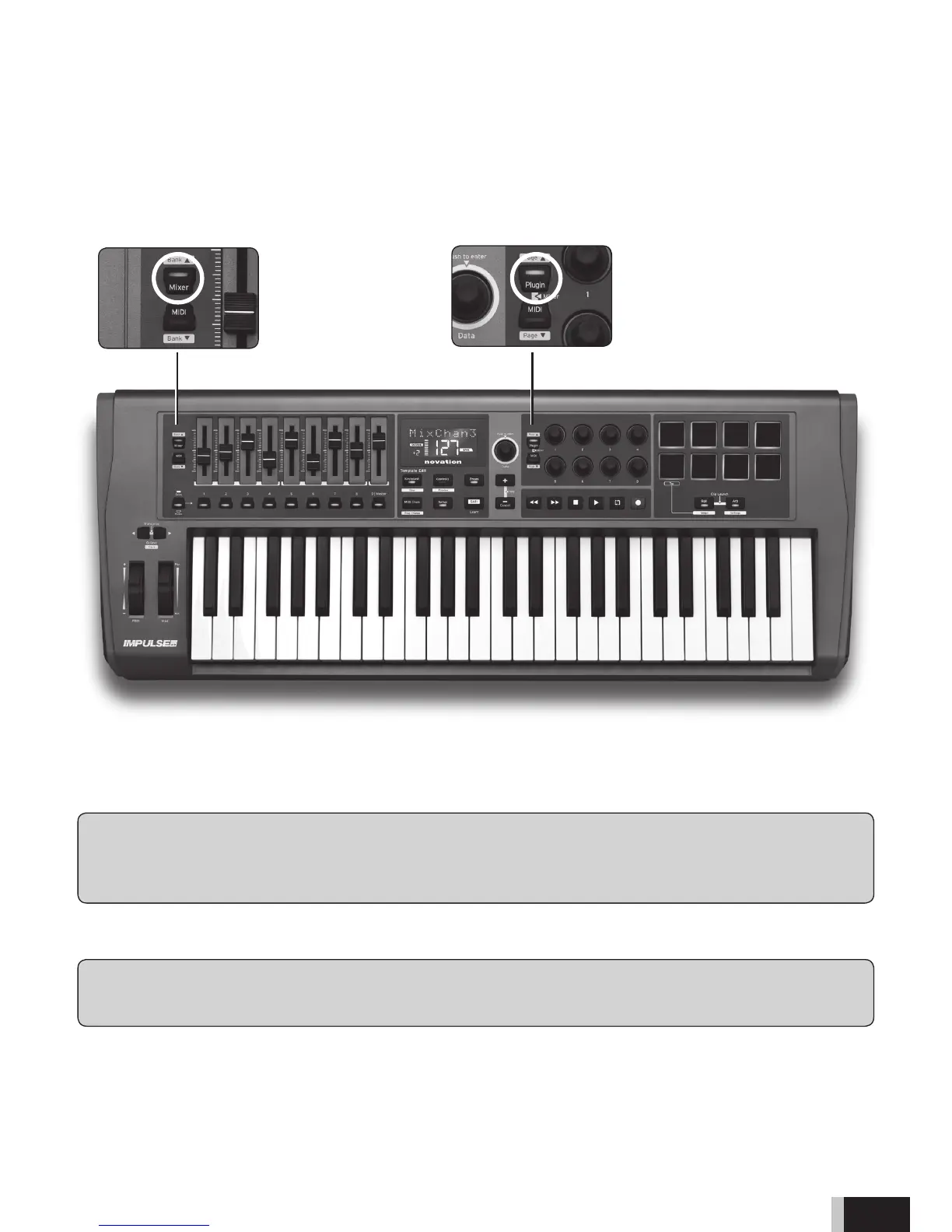7
Using Impulse with your
Music Software
After installation and successful setup start your DAW (Digital Audio Workstation). You will see on the
Impulse that the fader/s are in mixer mode and the encoders are in plug-in mode. At this point it would be
good to create a new song with at least eight tracks. These can be audio, MIDI or instrument tracks.
• Open the mixer view in your DAW and move the fader/s on the Impulse - you should see the track volumes
moving on screen
Note, pot-pickup is enabled by default. This means that a fader on screen will not move initially until the
physical fader has been moved past the postion of the on-screen fader. This is in order to avoid sudden
jumps and can be switched off in Automap preferences if required.
• Select a track and load a plug-in
Note, in some DAWs you will see both the original plug-in names and Automap enabled plug-ins.
Be sure to select an Automap enabled plug-in - names have (automap) at the end.
• Open the plug-in window so you can see the controls. Turn the encoders on the Impulse and you should
see controls in the plug-in window move
For further information see the User Guide for Impulse and Automap on the included DVD.
Congratulations! You now have DAW control working with Impulse
